
Revolutionize Your Kitchen Habits: Make ChatGPT Your Go-To Source for Delicious Recipes

Revolutionize Your Kitchen Habits: Make ChatGPT Your Go-To Source for Delicious Recipes
Key Takeaways
- You can use ChatGPT to identify images and ask questions about them.
- To find a recipe for a dish using ChatGPT, access the ChatGPT app, tap the image icon, select the image of the dish, and then type your prompt in the box asking about the recipe. Hit Enter to submit your request.
- ChatGPT is still an AI chatbot; therefore, you must double-check the recipe before blindly trusting its suggestions.
I’m a huge foodie who loves to travel the world. On my trips, I often come across dishes I’ve never even heard of before. After trying them, I always get curious about the recipe. That’s when I turn to ChatGPT to learn all the details of those dishes, from the ingredients to how to prepare them.
How to Identify a Dish and Find Its Recipe Using ChatGPT
ChatGPT has been around for a while, and this isn’t the first time it’s been used in cooking. In fact, my colleague Joe took ChatGPT for a spin and asked it to suggest a dish for dinner .
However, the free version of ChatGPT used to only work with text prompts. You can’t share a dish’s image and ask about its recipe. The image recognition feature was there with ChatGPT, but it was only available for paying users on ChatGPT Plus using GPT-4 Turbo.
However, OpenAI recently released the GPT-4o update, which has introduced image recognition capability to the chatbot. This means you can give an image to ChatGPT and ask questions about it, all for free. However, remember that ChatGPT does still offer a paid plan, and as a free user, you only have limited access to GPT-4o. You’ll need to upgrade to ChatGPT Plus , which costs $20 per month, to get extended access to GPT-4o.
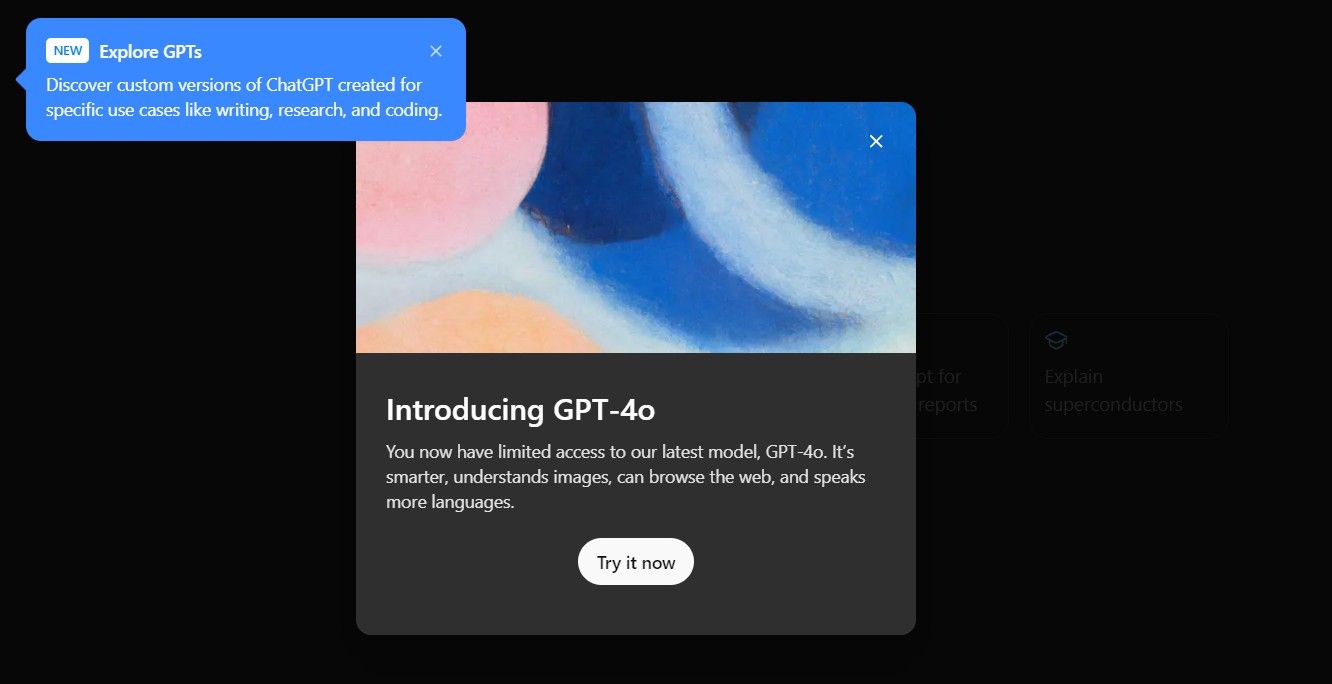
You can leverage this capability in various situations, from asking ChatGPT to solving a math question to explaining a complex engineering diagram. Here, I will show you how I use the ChatGPT capability to find out about the ingredients and recipe of an unknown dish.
To begin with, open the ChatGPT app on your phone and tap the camera icon to take a picture of the dish. If you already have a picture of the dish in your phone’s gallery, you can tap the image icon instead.
Select the image you want to use and tap “Add.”
Once the image is uploaded, you’ll need to enter your question in the message bar. Since you want to find out the recipe for the dish in the image, type a prompt like “What is the recipe for the dish in this image? Include the ingredients and making instructions.” Then, submit the prompt.
Close
ChatGPT will take a few seconds to analyze the image and then provide you with all the details you requested.
How Good Are the Results Compared to Google Lens?
As I mentioned before, I love to travel, and this isn’t the first time I’ve thought about how I can use my smartphone to identify the dishes I’m eating. In fact, I used to use Google Lens for that very purpose. In case you’re not familiar with it, Google Lens has a similar capability to GPT-4o, which is the ability to provide information related to an uploaded image.
However, the main reason I switched from Google Lens to ChatGPT is because ChatGPT uses the latest technology. Additionally, I’ve noticed that Google Lens sometimes fails to recognize what’s in the image correctly. For example, the dish in the picture below is tandoori lamb chops, but Google Lens incorrectly identified it as Tandoori Chicken.
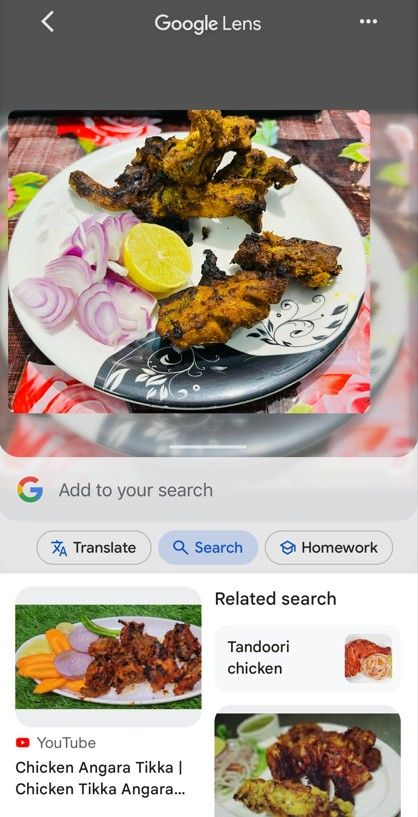
This is just one example. I’ve seen this happen with many dishes, and I’ve also noticed that Google Lens often struggles to identify a dish when there are multiple items in the picture. For instance, in the image above, there are three items – onions, lemon, and tandoori lamb chops. Because of these multiple items, Google Lens might not identify the dish correctly.
Additionally, unlike ChatGPT, which gives you ingredients and recipes directly, Google Lens suggests websites and YouTube videos that might be related to the dish in the image. You might not be interested in this extra step, especially if you’re just looking for a quick answer, not a 10-minute video.
This was all about how I use ChatGPT as my personal recipe guru. Now, you can not only take a photo of a dish you’ve tried to learn about its details, but you can also grab an image of a dish you find interesting online and use ChatGPT to get information about it.
However, keep in mind that even with all the new updates, ChatGPT is still an AI chatbot, and it can make mistakes in its results. Therefore, double-check the recipe and ingredients it provides instead of blindly following its suggestion.
Also read:
- [New] Screen Recorder Essentials Top 10 Tools Compared for 2024
- [New] The Ultimate Companion for Your Vlogging Journey - Top 12 Cameras
- [Updated] Smooth Cinematography Ideal Stabilizer Tools for Vloggers for 2024
- 5 Easy Ways to Change Location on YouTube TV On Motorola Moto G24 | Dr.fone
- About Motorola Moto G04 FRP Bypass
- All Things You Need to Know about Wipe Data/Factory Reset For Realme 11 Pro+ | Dr.fone
- Easy-to-Understand Copywriting Tactics for FB Campaigns for 2024
- How do I reset my Itel A60s Phone without technical knowledge? | Dr.fone
- How To Recover Lost Data on Apple iPhone X? | Dr.fone
- How To Transfer WhatsApp From Apple iPhone 13 to Android/iOS? | Dr.fone
- Innovative Virtual Engagement Harnessing the Power of Zoom in Gmail
- Remove the lock of P55
- The Essential Guide to Low-Cost Cloud Storage Plans for 2024
- The Ultimate Tutorial for Navigating and Utilizing DearMob iPhone App on Windows Platforms
- Three Solutions to Hard Reset Vivo Y27s? | Dr.fone
- Undelete lost music from Google Pixel 7a
- Your Complete Guide To Reset Vivo Y28 5G | Dr.fone
- Title: Revolutionize Your Kitchen Habits: Make ChatGPT Your Go-To Source for Delicious Recipes
- Author: Ian
- Created at : 2025-02-18 20:05:05
- Updated at : 2025-02-20 00:01:52
- Link: https://techidaily.com/revolutionize-your-kitchen-habits-make-chatgpt-your-go-to-source-for-delicious-recipes/
- License: This work is licensed under CC BY-NC-SA 4.0.