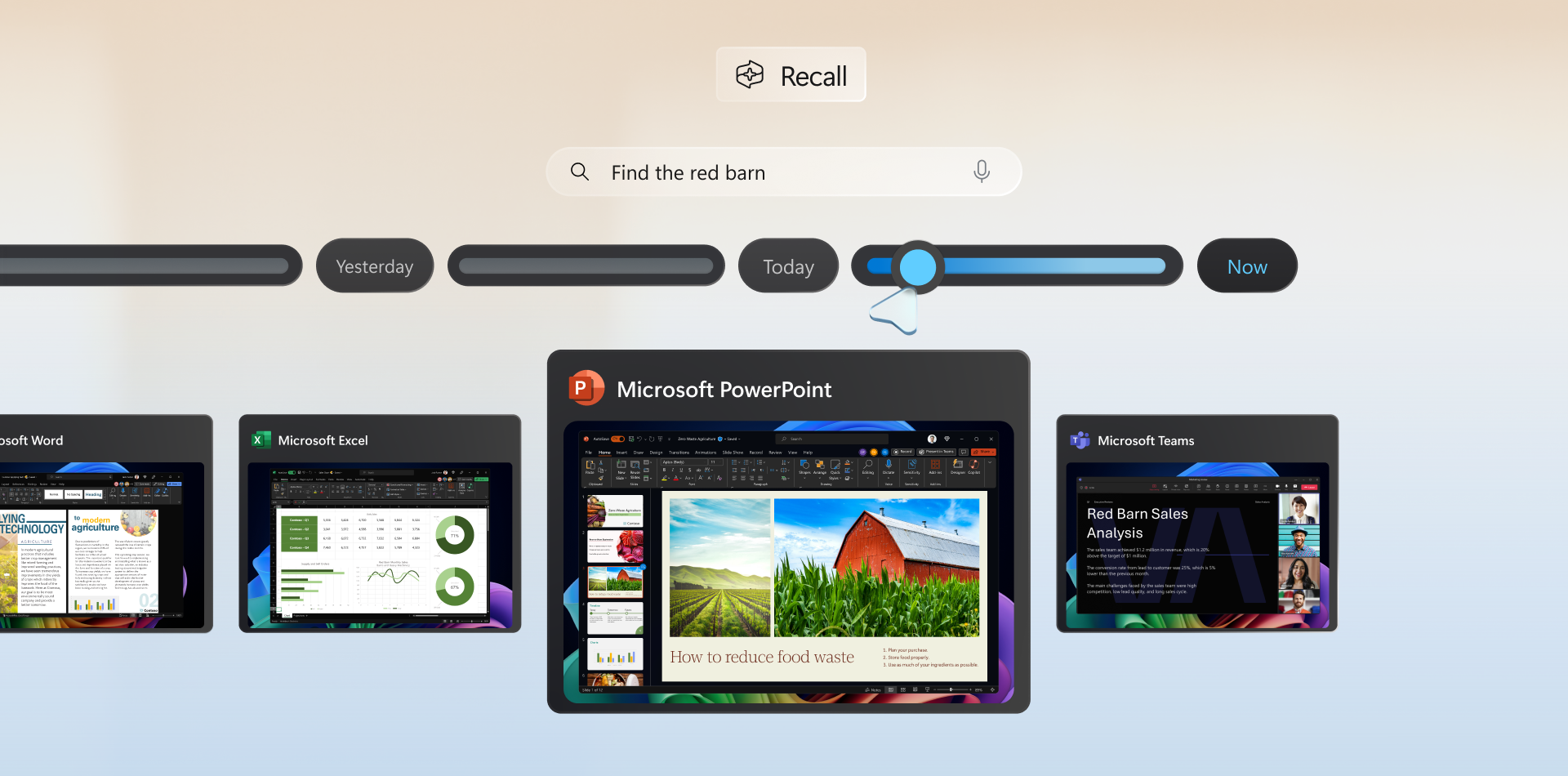
Microsoft Launches Innovative PC Search with AI Recall Function

Microsoft Launches Innovative PC Search with AI Recall Function
Quick Links
Microsoft has leaned heavily into AI recently, and nowhere is that more on display than their latest addition to Windows: Recall. Here’s what you need to know.
What is Microsoft Recall?
Microsoft Recall, formerly internally called AI Explorer, is a new, special kind of AI-powered search that is set to be integrated into Windows 11 (and likely subsequent Windows releases). It’ll have the ability to make note of everything you do on your PC, which you can then search using natural language. In other words, if you were writing a short story about a cat and forgot where you saved it, you should be able to ask Recall, “Where did I save my story about the cat” and it’ll be able to tell you.
It’s like having someone with an eidetic memory watching what you do all the time, although Microsoft has stated that users will be able to control what content Recall captures .
It isn’t limited to basic information about files, though. Recall is built around a large number of more specialized AI features that will allow it to interact with everything from text to images to video.
What Does Recall Require?
Recall is one of several new AI features that are going to require a Neural Processing Unit (NPU), which is a special kind of processor that has been optimized for machine learning and artificial intelligence operations. Microsoft showcased several Copilot Plus laptops designed around Arm processors with dedicated NPUs that are ideal for AI applications like Recall.
Plenty of current devices have NPUs integrated into their CPUs, but their performance generally falls short of the magic 40 trillion operations per second (TOPs) we’ve seen thrown around as a minimum requirement.
There are dedicated AI-accelerators that reach that number, and modern GPUs are more than capable of meeting that requirement. We don’t know just how many of these AI tasks can be offloaded to the GPU in the event that you don’t have a NPU that is up to the job, and there is always a question of how much more efficient an NPU will be compared to a GPU.
TOPs are a little different from the TFLOP figures you usually see thrown around when talking about super computers, GPUs, or CPUs. TOPs are measured in half-precision, FP16, or BFloat16, or BF16 calculations. TFlops usually (but not always) refer to “full precision” operations, which use 32-bit bit floating point numbers.
Is Microsoft Recall Secure?
Microsoft didn’t go into detail about how they plan to secure Recall against malicious actors beyond using “device encryption,” but it is a pressing question. They’ve stated that Recall will store its data locally on your PC, which is a bonus to the privacy concerns. However, Recall’s central promise—the ability to use natural language to recall anything you’ve done on your PC—is inherently an enormous security vulnerability.
We’ve seen AI interrogated to reveal information before; Google famously got ChatGPT to divulge its training data, and some AI image generation software can be gamed to reveal the watermarks or signatures of artists whose work had been assimilated during training. Moreover, it potentially gives anyone with access to your PC a very easy way to dig into everything you’ve been doing.
There is also the possibility that direct access to the dataset could allow a malicious actor to extract information from it. In the case of Recall, that could conceivably be every single thing you’ve accessed on your PC, including banking or confidential medical information.
Whatever security features Microsoft employs are going to have to be extremely robust, or Recall is a privacy nightmare waiting to happen.
It used to be you tasked your best friend with deleting your browsing history in the event of your untimely demise, but the future Microsoft envisions is going to burden your friend with another job: Delete My Recall History.
Also read:
- [New] 2024 Approved Techniques for Vimeo Video Insertion Into Corporate Presentations
- 1. ManyCam Pro: Advanced Live Streaming and Virtual Camera App
- 2024 Approved Nexus of Delight Kid-Focused Gaming Guide
- All Must-Knows to Use Fake GPS GO Location Spoofer On Honor 100 Pro | Dr.fone
- All Things You Need to Know about Wipe Data/Factory Reset For Tecno Spark 20 Pro+ | Dr.fone
- Cómo Recuperar Información Seleccionada Al iPhone Con Facilidad
- How To Exit DFU Mode on Apple iPhone XS Max? | Dr.fone
- How to Factory Reset Vivo V30 in 5 Easy Ways | Dr.fone
- In 2024, Transform Your Videos with Simple Inshot Techniques
- Quick & Effective Methods to Transform WMV Files Into MP4 Format: Windows, MacOS, or Web-Based Options
- Solutions to restore deleted files from Honor Play 40C
- The Appeal Behind Cozy Video Game Experiences
- What You Need To Know To Improve Your Sony Xperia 5 V Hard Reset | Dr.fone
- Title: Microsoft Launches Innovative PC Search with AI Recall Function
- Author: Ian
- Created at : 2025-02-14 23:24:14
- Updated at : 2025-02-20 01:09:07
- Link: https://techidaily.com/microsoft-launches-innovative-pc-search-with-ai-recall-function/
- License: This work is licensed under CC BY-NC-SA 4.0.