
Maximizing Your Free Access to ChatGPT

Maximizing Your Free Access to ChatGPT #4 - Tips and Tricks Unveiled!
Key Takeaways
- ChatGPT 4o has an odd quota system with 80 messages per three hours, which does not roll over.
- Many services on this list give you free access to 5-10 ChatGPT 4o messages if you sign up.
- Some give you free access to quite a few ChatGPT 4o messages without signing up.
“You’ve reached our limit of messages per hour. Please try again later.” This familiar warning from ChatGPT 4o can be mildly annoying or downright frustrating. If you were in the zone and the rate limit warning interrupted your workflow, this list is for you.
ChatGPT 4o Has a Weird Quota System
Even after you pay $20 a month, OpenAI only gives you 80 ChatGPT 4o messages per three hours. Or almost 25 messages every hour. It’s surprisingly easy to burn through the quota well before that. And if you don’t use up your messages for the three-hour period, they don’t roll over to the next. The counter will just reset every three hours.
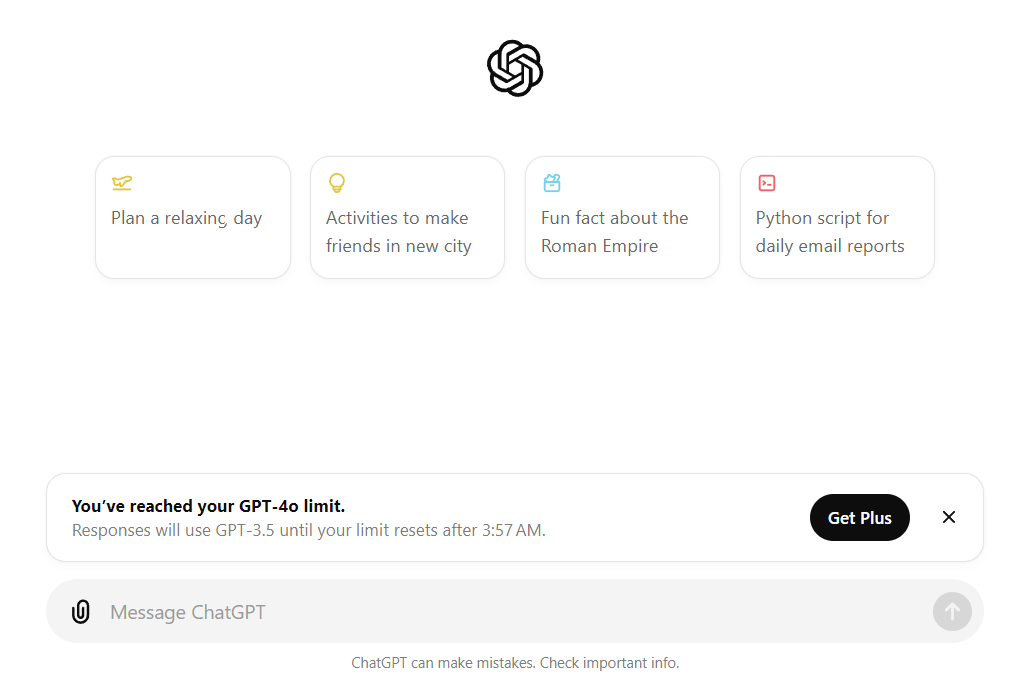
Perhaps even more jarringly, the rate limit message pops up out of nowhere. OpenAI doesn’t show you how many messages you’ve got left and for how long. In fact, it doesn’t even outright specify how many messages you get every hour before a session. I had to do some digging to find out that 80 messages per three hours figure.
So I thought to myself that there must be a way to stretch that limit a little, and it turns out there are a few ways you can get more access without waiting for your counter to reset.
You AI
First up is You.com . It’s an AI search engine that supports multiple AI models, including ChatGPT 4o. It can browse the web, accept voice input, and file attachments (every format that the OpenAI client allows). Since it’s an AI engine, it cites every claim with a link pulled from the web, making it less likely to hallucinate like the regular ChatGPT 4o might.
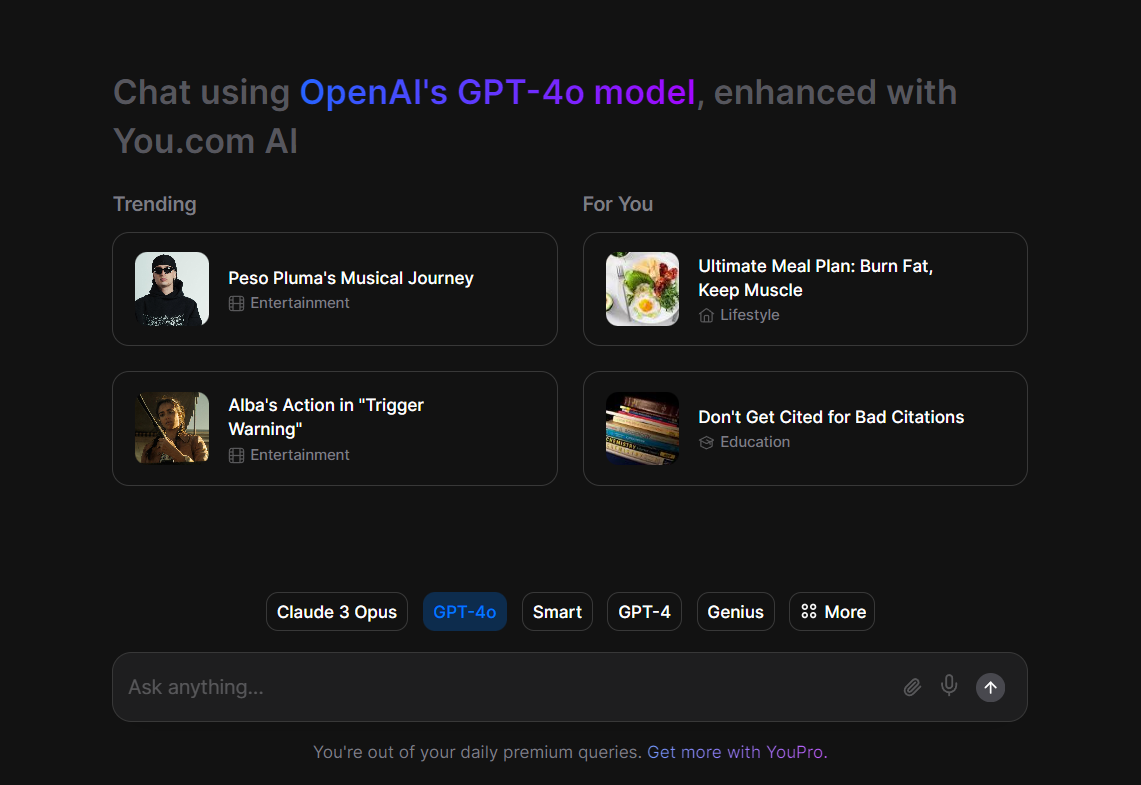
The catch is that you only get 5 ChatGPT 4o messages for free. And the limit resets after 24 hours.
You can select other premium models too, but they’ll count towards the same 5 messages a day limit. You.com has Claude 3 Opus (the premium AI model from Anthropic), ChatGPT 4, ChatGPT 4 Turbo, Google Gemini Pro, Command R+, Llama 3, and Dolphin 2.5.
You.com also has a bunch of other nifty features. You can personalize your answers by entering relevant information about yourself that’ll be considered with every query. It’s sort of like custom GPTs that OpenAI offers.
You.com is available as a website, mobile app, WhatsApp assistant, Telegram bot, and browser extension. You can log into them using your email, Google account, or Apple ID.
Poe
If 5 messages a day are too few for you, give Poe.com a try. Poe gives you 10 ChatGPT 4o messages a day for free, along with a laundry list of other AI models you can use in Poe. You can attach documents and files or use voice input for prompts.
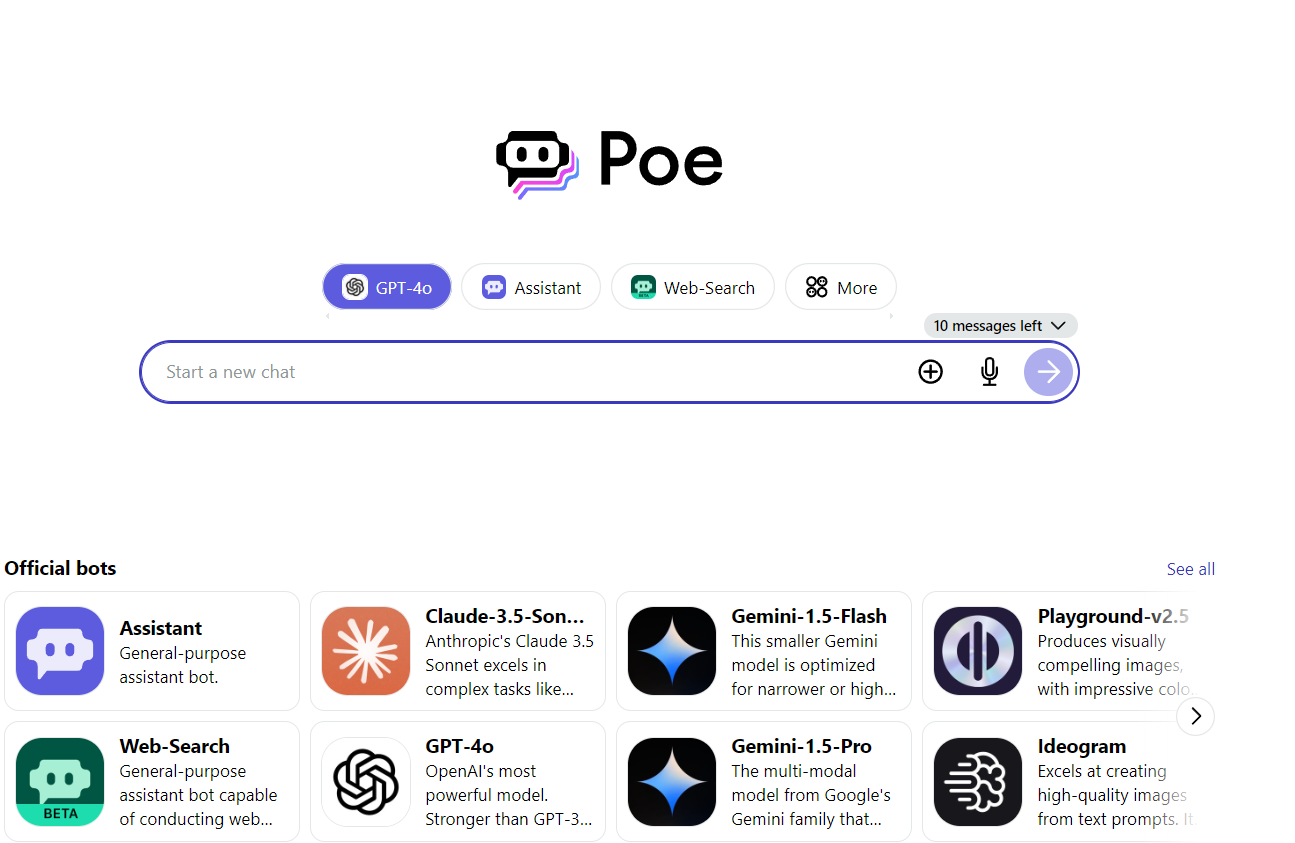
Some models are paid and others are free. Some are official, others are user-made. In Poe, they’re all called bots. There’s a GPT 4o bot, a Gemini 1.5 Pro bot, a web search bot, Claude bots, and a ton of other official bots. Then there’s a whole catalog of unofficial bots based on the official models that are good at doing one specific thing.
For instance, I often use the GPT 4o bot for math problems, so it recommends bots specifically trained to do math. I can see a trigonometry bot, calculus professor bot, algebra bot, and dozens of others like it. You can expect similar bot suggestions based on your personal use cases.
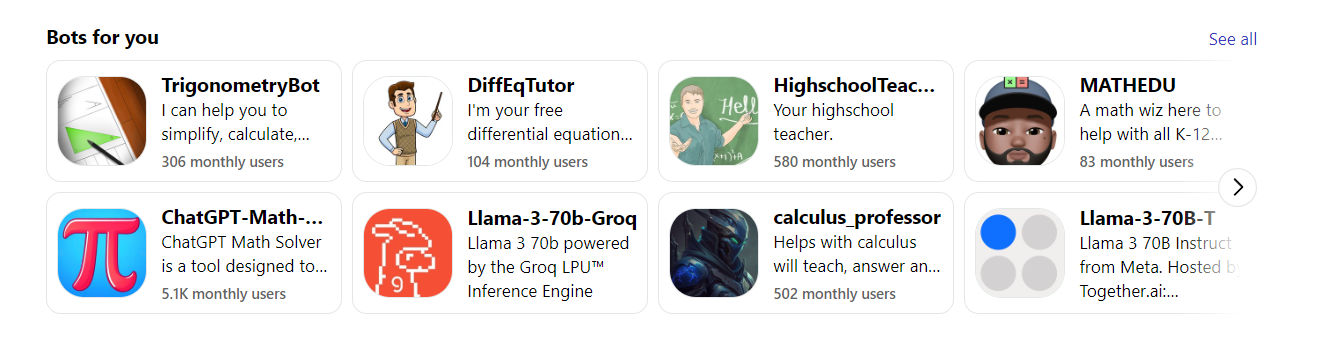
There’s also a whole catalog of AI bots that target every category. Poe has bots for image generation, QR code generation, programming, utilities, learning, advice, coaching, translation, games, research, and even bots that roast you. Many are based on different variants of ChatGPT 4o.
You can even create your own bot for your specific purposes, built on any of the official models, including ChatGPT 4o. Give it a base prompt (tell it who it is and what it’s supposed to do), give it a knowledge base (just a bunch of text files that give it the data it needs to perform its intended tasks), and a greeting message. And your custom bot is ready to go.
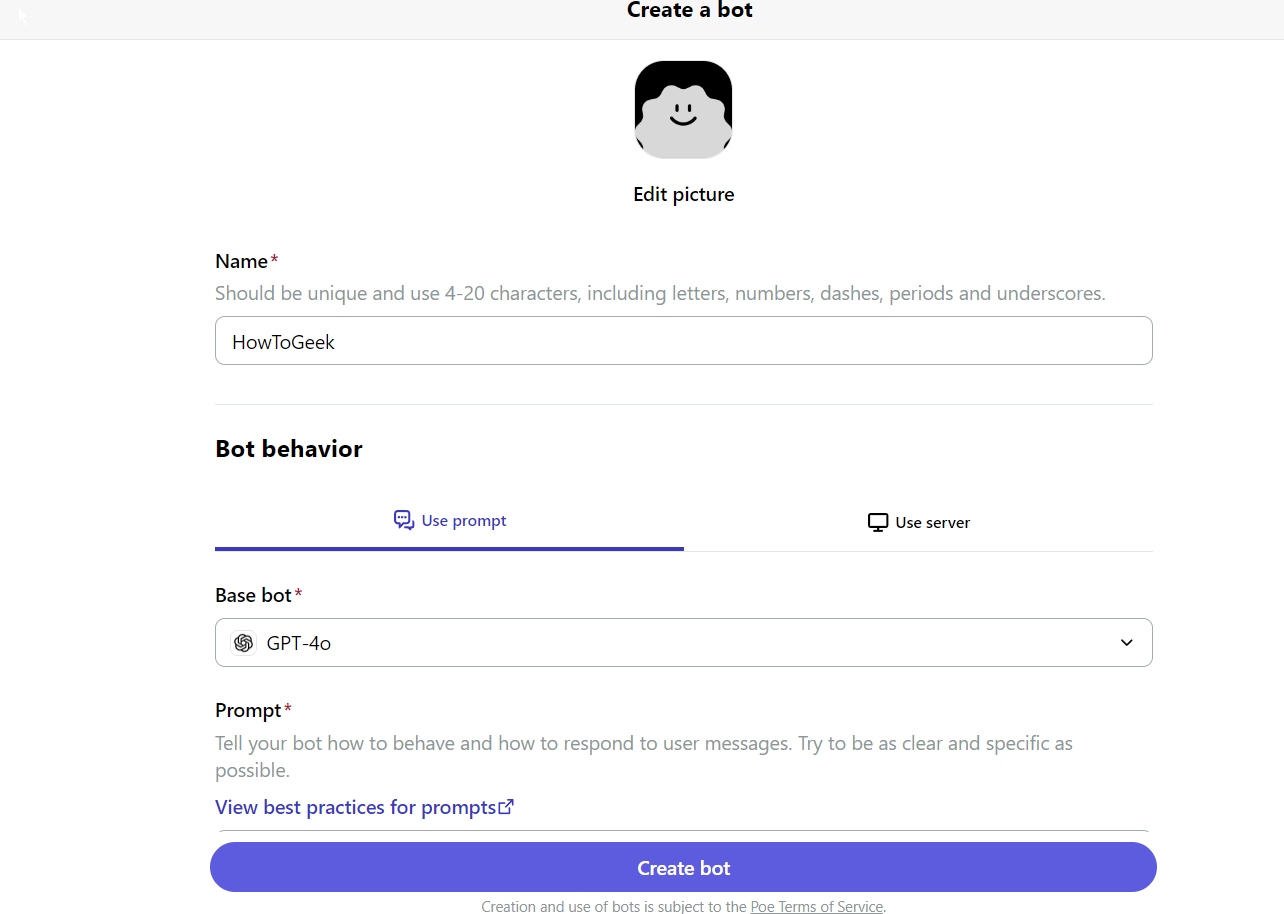
You can use Poe in the browser or install the app (available on Windows, Android, and iOS).
Lutton AI
The Lutton AI pleasantly surprised me because it doesn’t seem to have a rate limit. It is based on ChatGPT 4o, but it doesn’t ask you to sign up to use the assistant. Nor does it limit your use in any way. You can upload images and code attachments or enter text prompts. There’s no indication of a limiter on the website and neither does it need to “cool down” while I’m using it. Technically, even if it did, you could always run another instance of the website in a different browser or an incognito window.
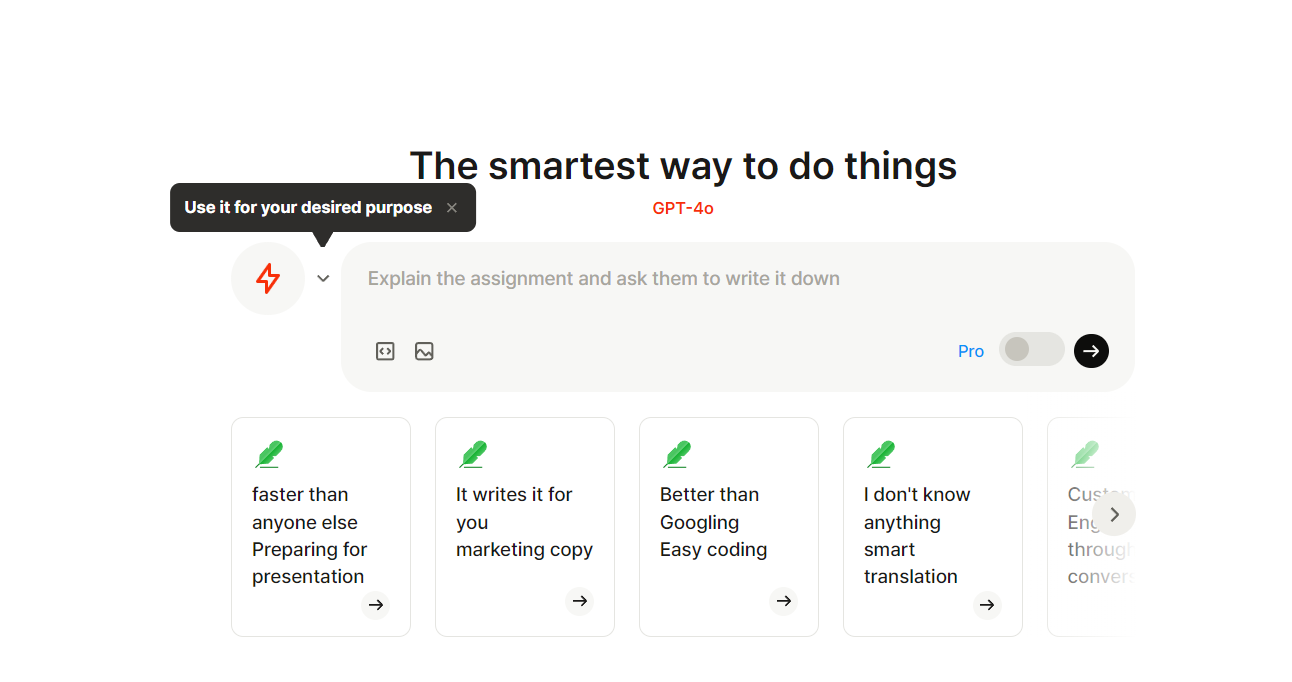
The only catch is that the service is in Korean, so you’ll have to translate the interface and the chat. Most browsers have a handy button for instantly translating a website. So I’ve been able to use Lutton without a hiccup.
Beyond that, Lutton has a pretty barebones interface. You don’t need to log in to use ChatGPT 4o, but you can sign up if you want to save your chat history.
Lutton itself runs on the Korean AI platform called Wrtn. It’s a Korean startup that was featured in a Forbes list. Wrtn has a catalog of free AI bots (much like Poe) and Lutton is one of them. If you have a few minutes to kill, check out their store ; it has some wholesome bots like an AI that recommends desserts based on your mood.
AI SDK
AI SDK runs on the cloud platform Vercel. It gives you free but limited access to GPT 4o. Just like Lutton, you don’t need to log in to use ChatGPT 4o (although you can log in if you want to save your chat history).
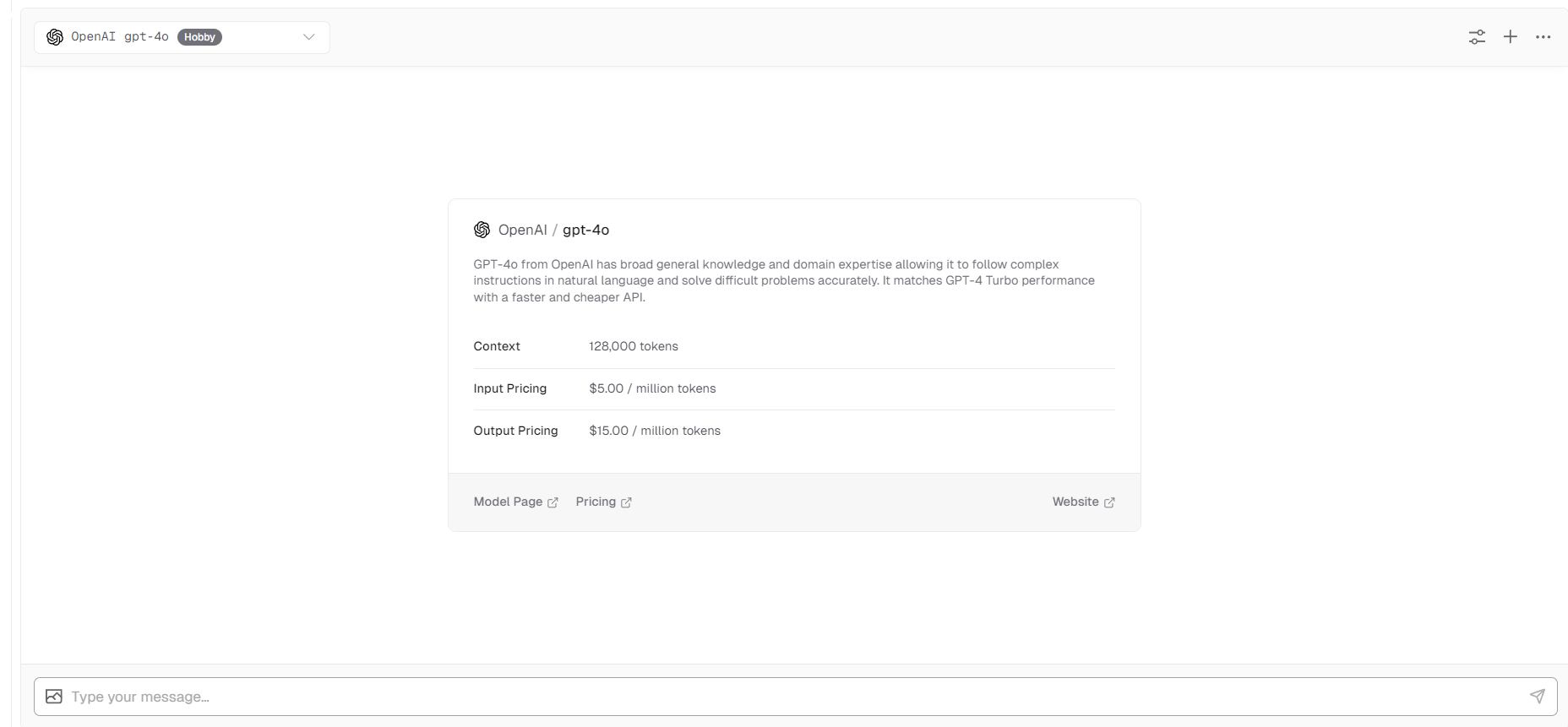
This platform also lets you control some advanced settings that you can’t adjust with the official OpenAI clients. You can tweak parameters like the maximum output tokens (units of text) and the temperature (how closely the response matches the prompt). And you can direct message-by-message comparisons with other LLMs.
These four sites should tide you over until the OpenAI timer resets again, if you need even more than that, well you’re probably the sort of person who needs to pay for direct API access to ChatGPT.
Also read:
- [Updated] Total Motion Audit 2023 for 2024
- [Updated] Words in Motion A Guide to Lively Animation Methods
- Complete Tutorial for Oppo Find X7 Hard Reset | Dr.fone
- Get Rid of corrupt Excel 2019 File
- Get the Latest Canon MG2520 Drivers & Updates Installed on Your PC!
- Hard Resetting an Lava Blaze Pro 5G Device Made Easy | Dr.fone
- How To Erase Apple iPhone 6s Plus Data Permanently | Dr.fone
- How to Factory Reset Vivo Y78+ (T1) Edition in 5 Easy Ways | Dr.fone
- How To Transfer WhatsApp From Apple iPhone 15 Plus to other iPhone 13 Pro devices? | Dr.fone
- How to Upgrade Apple iPhone 15 Pro Max without Losing Data? | Dr.fone
- In 2024, Forgot Your Apple ID Password and Email From iPhone 8? Heres the Best Fixes
- In 2024, How To Unlock Any Vivo V29e Phone Password Using Emergency Call
- In 2024, Is GSM Flasher ADB Legit? Full Review To Bypass Your Honor Play 40CFRP Lock
- In 2024, Wave Goodbye to Costs with Our 50 Free Banners Offer
- Quick Insights for Placement of Software Shortcuts on Taskbar
- Remove the lock of Infinix Zero 30 5G
- Samsung Galaxy S23+ support - Turn Off Screen Lock.
- Transform Videos & Music with WinX Proconversion - Free Download!
- Use Device Manager to identify missing or malfunctioning your drivers with Windows Device Manager in Windows 10
- Title: Maximizing Your Free Access to ChatGPT
- Author: Ian
- Created at : 2025-02-16 00:11:20
- Updated at : 2025-02-20 00:27:25
- Link: https://techidaily.com/maximizing-your-free-access-to-chatgpt-4-tips-and-tricks-unveiled/
- License: This work is licensed under CC BY-NC-SA 4.0.