
Linux Beginners' Guide: Discovering the Best Alternatives to Ubuntu

Linux Beginners’ Guide: Discovering the Best Alternatives to Ubuntu
Ubuntu’s popularity often makes it the default choice for new Linux users. But there are tons of other Linux operating systems that deserve your attention. As such, I’ve highlighted some Ubuntu alternatives so you can choose based on your needs and requirements—because conformity is boring.
Why Look Beyond Ubuntu?
Ubuntu was one of the first Linux-based operating systems, a.k.a. Linux distributions (distros) targeted at regular desktop users. It provided an intuitive GUI (Graphic User Interface), making it as easy to install and set up as Windows and Mac.
The ease of use led to its “relatively” widespread adoption, which increased software availability and a wealth of online tutorials for the operating system. This created a self-reinforcing cycle as more resources contributed to more downloads, making Ubuntu ubiquitous with Linux—at least, by the masses.
That said, times have changed, and there are tons of Linux distros built for desktop use that are stable, reliable, user-friendly, and, in some cases, more feature-rich than Ubuntu. No wonder Linux is at an all-time high in desktop PC share.
Major Linux Distros That Aren’t Ubuntu
The Linux ecosystem offers various specialized distros, each designed with a specific use case and philosophy, e.g., Garuda Linux for gaming. Now, this isn’t to say that gamers should absolutely use Garuda Linux, or that you can’t game on Ubuntu. Rather, Garuda Linux has many out-of-the-box gaming-centric features , while with Ubuntu you’ll need to manually optimize it for gaming. This makes Garuda Linux a time-saver if you’re looking for a Linux gaming system.
As such, it pays to invest some time exploring different distros to find the one that best suits your needs and requirements. And to help you, here’s a look at the major Linux distros that aren’t Ubuntu.
Three Alternative Flavors of Ubuntu
Ubuntu’s popularity stems from its large user base, extensive tutorials, and software availability. If you want to tweak its look and feel without losing these benefits, you can consider the different Ubuntu “flavors.” As a part of the Ubuntu project, each flavor retains the Ubuntu base but uses a different desktop environment .
Ubuntu itself uses a heavily customized version of the GNOME desktop environment —sometimes criticized for being bulky and restrictive. As such, if you want a lightweight system, Xubuntu with Xfce is ideal. While, Kubuntu , powered by KDE Plasma, caters to power users who value customization. And for a balance of lightness and modern aesthetics, Lubuntu with LXQt is an excellent choice.
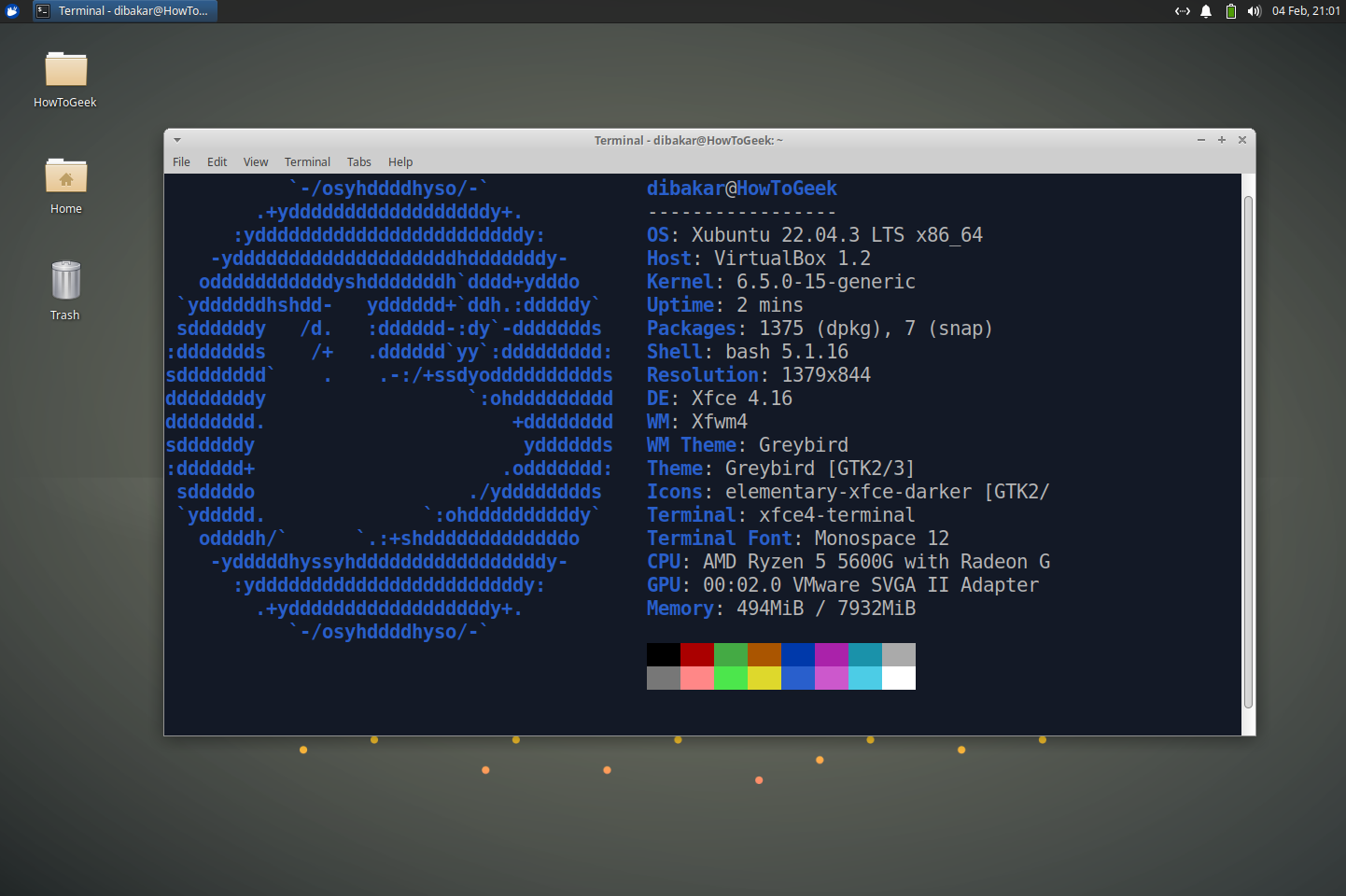
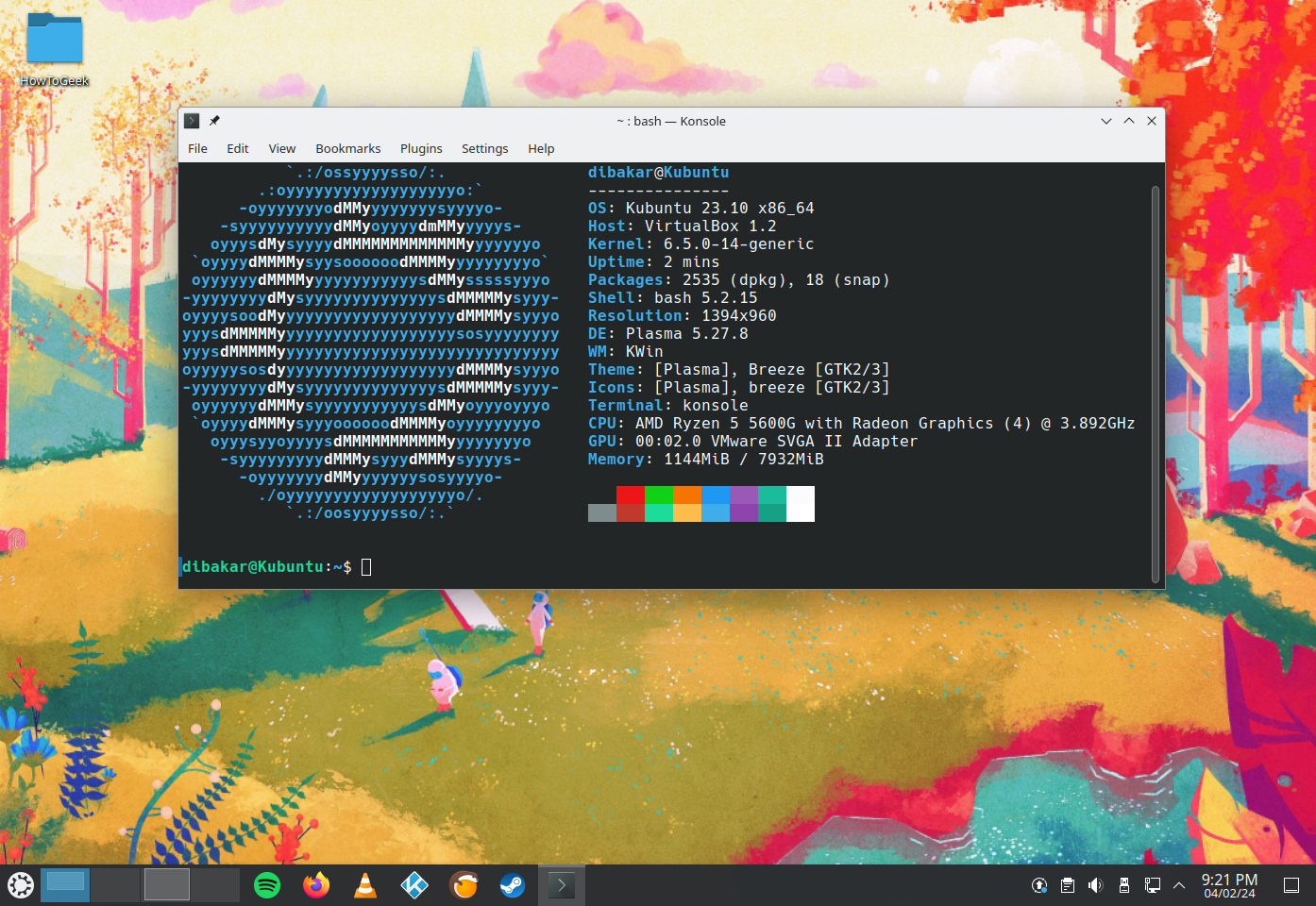
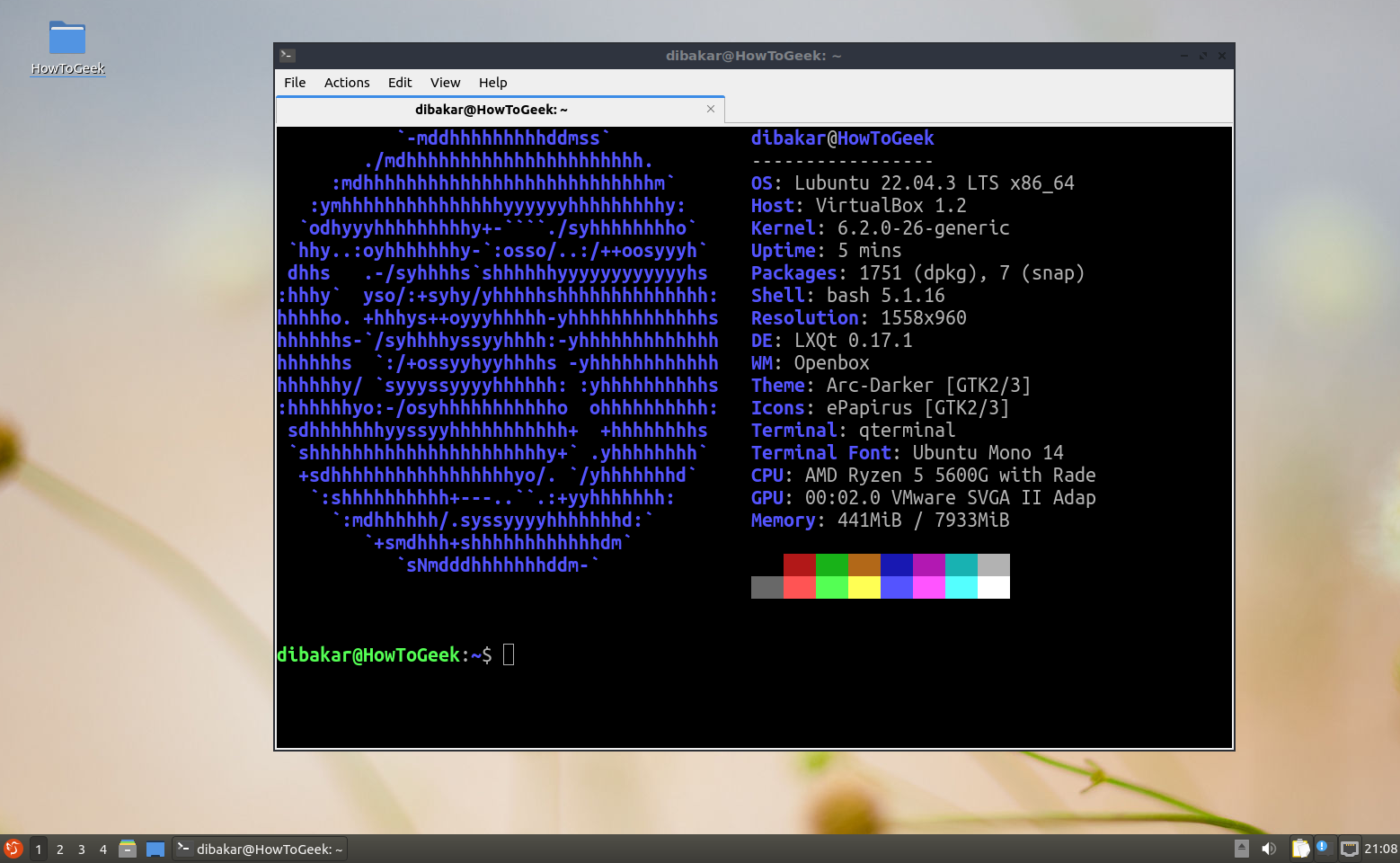
Close
Check out our article on Ubuntu vs. Kubuntu vs. Xubuntu vs. Lubuntu for more details.
Pop!_OS: Out-of-the-Box NVIDIA Support

Pop!_OS comes from the labs of System76—a company dedicated to open-source Linux hardware. As a result, Pop!_OS has one of the best out-of-the-box hardware support, including preinstalled NVIDIA drivers. It’s also Ubuntu-based and runs a heavily customized version of GNOME, but cleaner and more streamlined.
The distro is positioned as a workstation OS and targets working professionals, researchers, and even gamers. It’s compatible with a wide selection of applications that you can conveniently download using the Pop!_Shop. Other notable features include an auto-tiling option, a superfast app launcher (press the Windows key and type the app name), intuitive gesture navigation, and more.
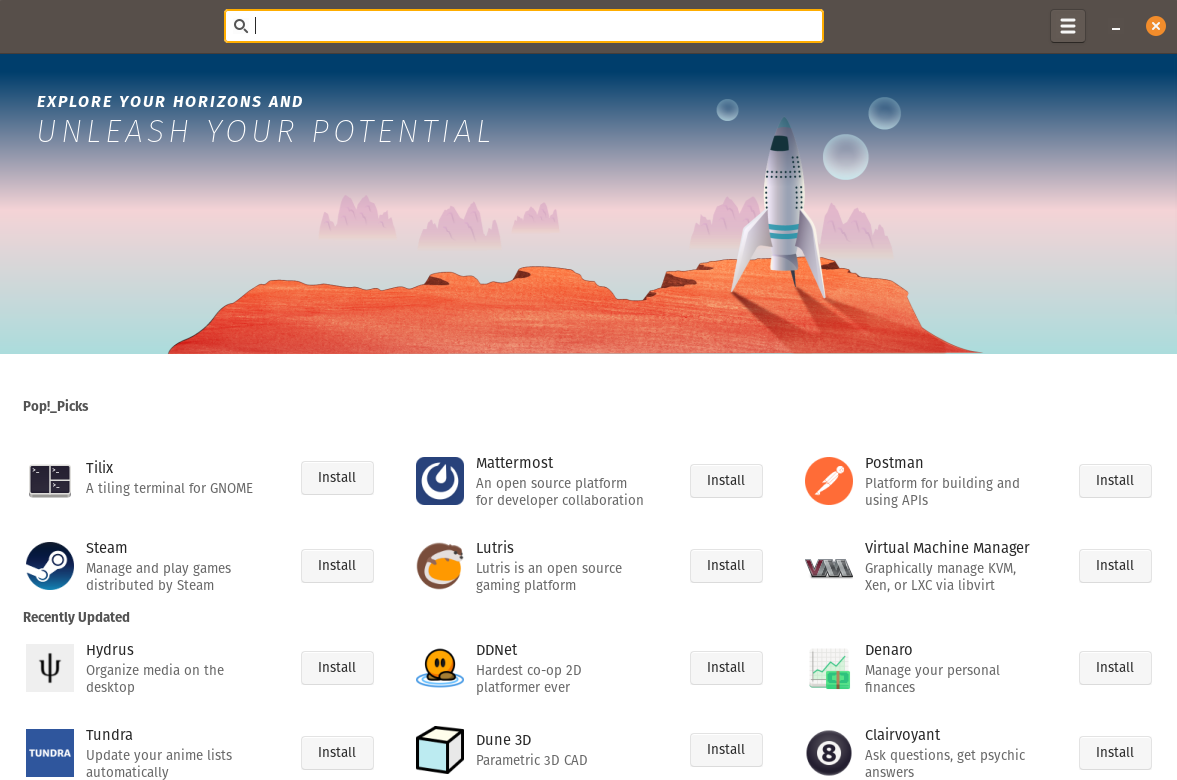
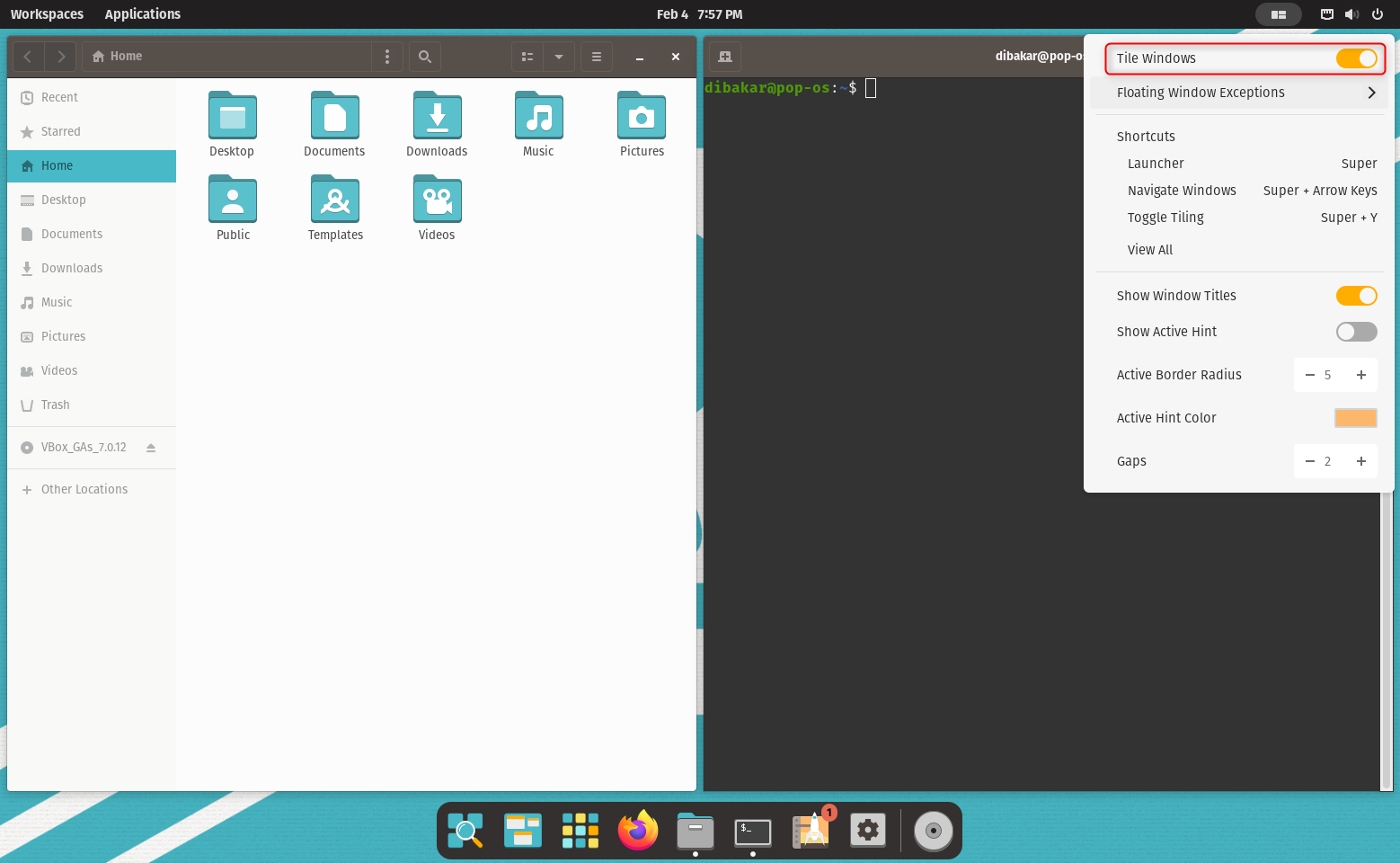

Close
Linux Mint: For New Linux Users Coming From Windows
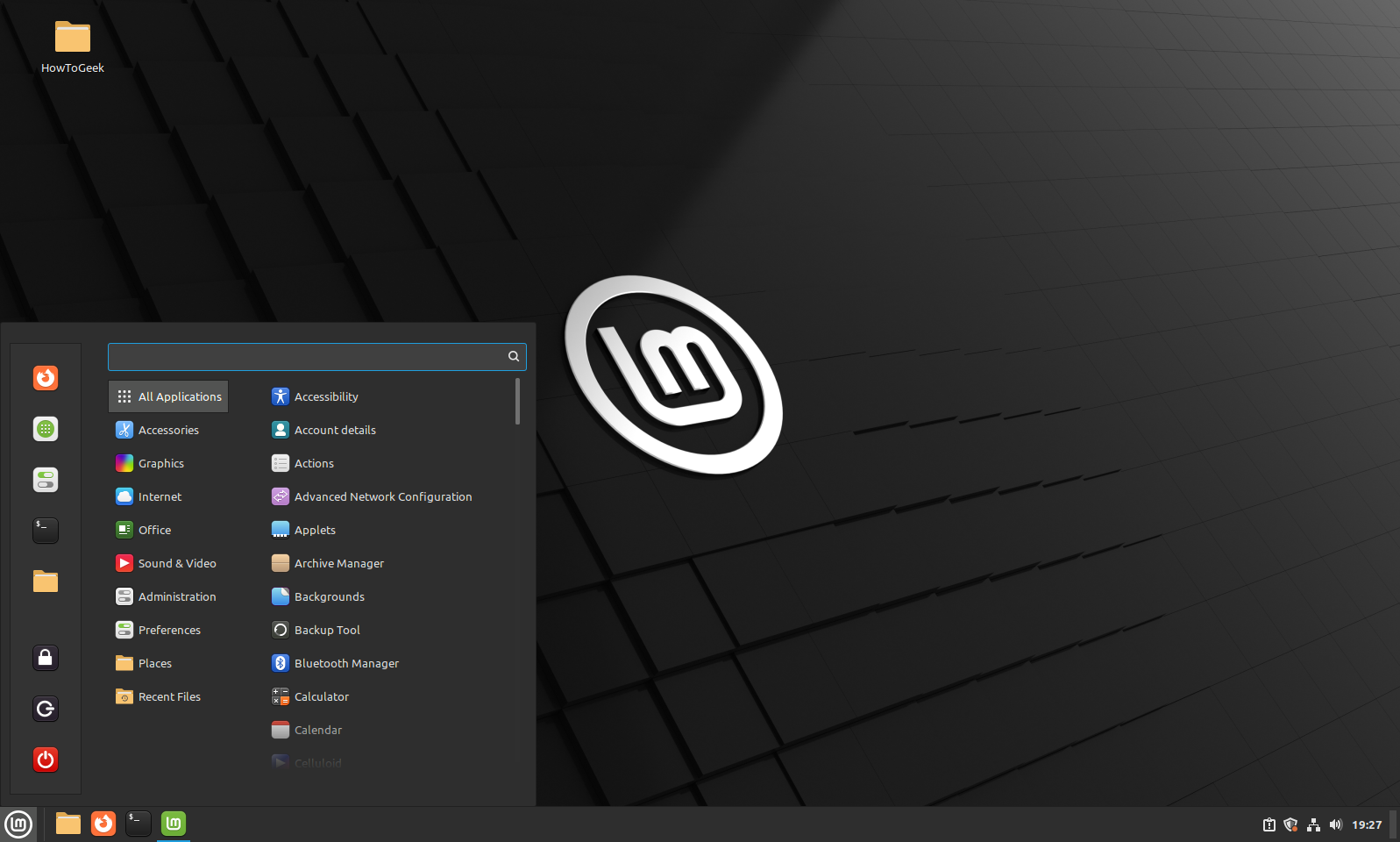
Linux Mint is the most recommended distro for Windows 7 or XP users. It, too, is Ubuntu-based, with options to choose between Cinnamon and MATE desktop environments. With both, you’ll get a Microsoft Windows-ish user experience, which can help newcomers transition to Linux more smoothly.
In fact, the distro is designed with new Linux users in mind and offers tons of GUI apps to help users make a quick and easy transition. For starters, their Welcome app offers a quick overview of important apps and tools to get you going.
You also have an intuitive Settings app that’s somewhat similar to Windows’ Control Panel. The Software Manager app offers a simple intuitive interface to search, install, and update apps on your system.
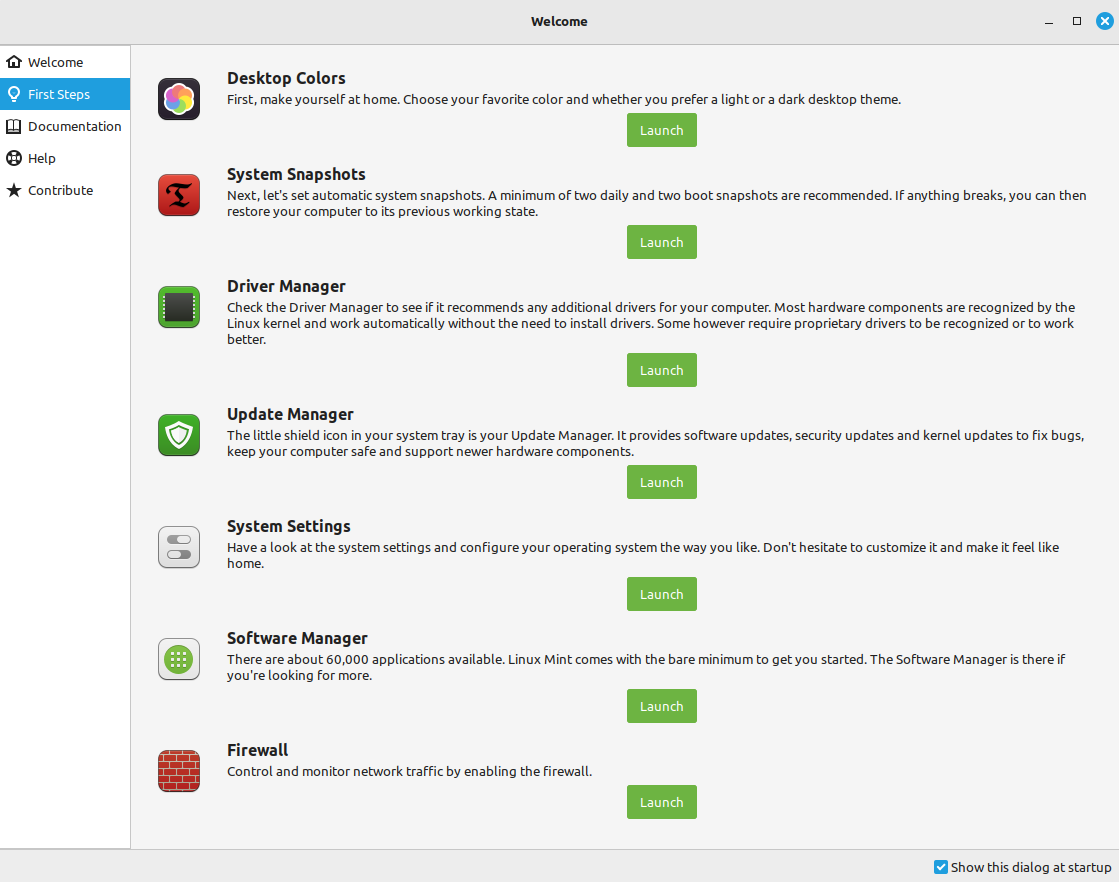
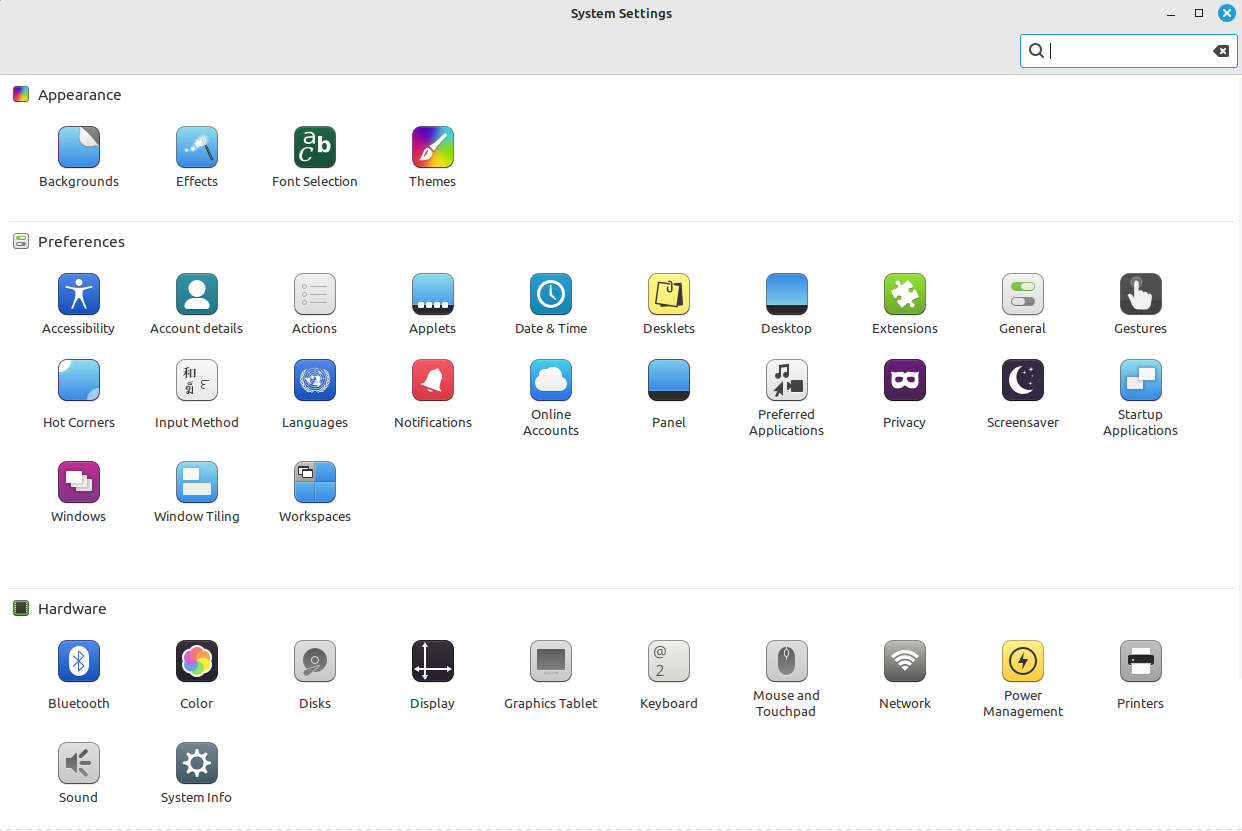
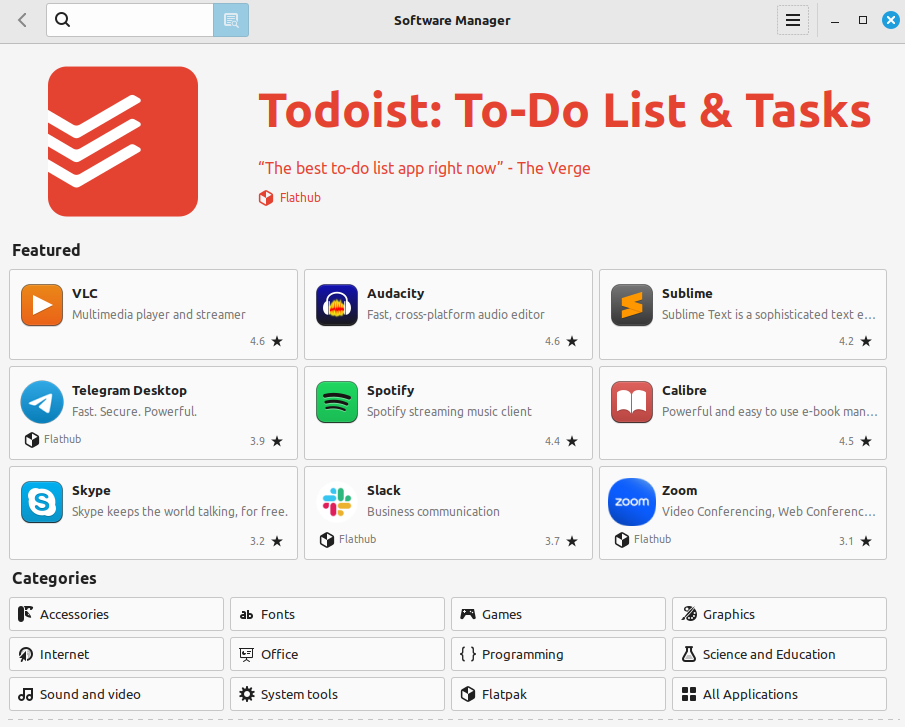
Close
The distro is also considerably lightweight, translating to smoother performance on less powerful and older hardware. It’s one of the best OSes to breathe life into your old laptop.
There are ample resources, forums, detailed guides, and a helpful and welcoming community to help newcomers learn the ropes and smoothly transition to Linux.
Manjaro: Reliable and Cutting-Edge Features

Manjaro is famous for making Arch Linux accessible. Traditional Arch offers a barebone experience, giving you the ultimate level of freedom (and responsibility), making it mostly popular with Linux veterans. However, Manjaro, by adding tons of intuitive GUI applications like Pamac for installing packages and Manjaro Hardware Detection for installing necessary drivers, made the experience a lot more beginner-friendly.
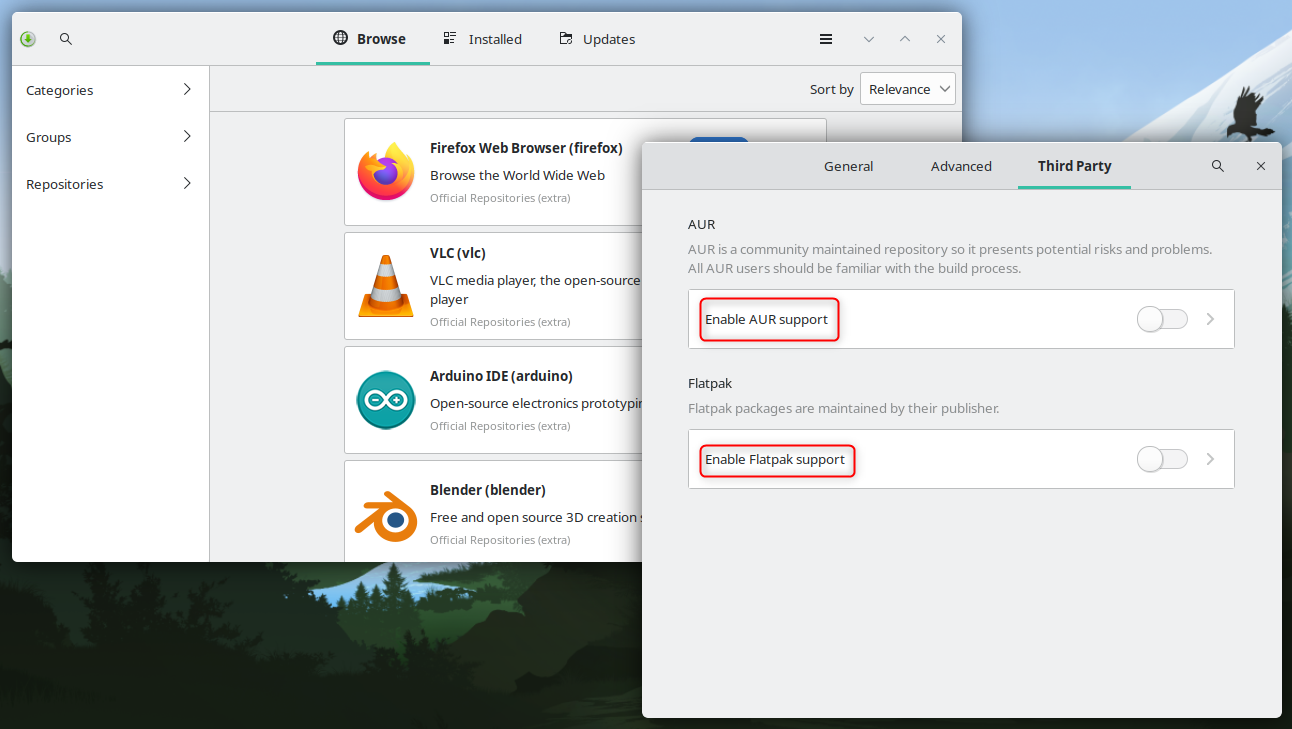
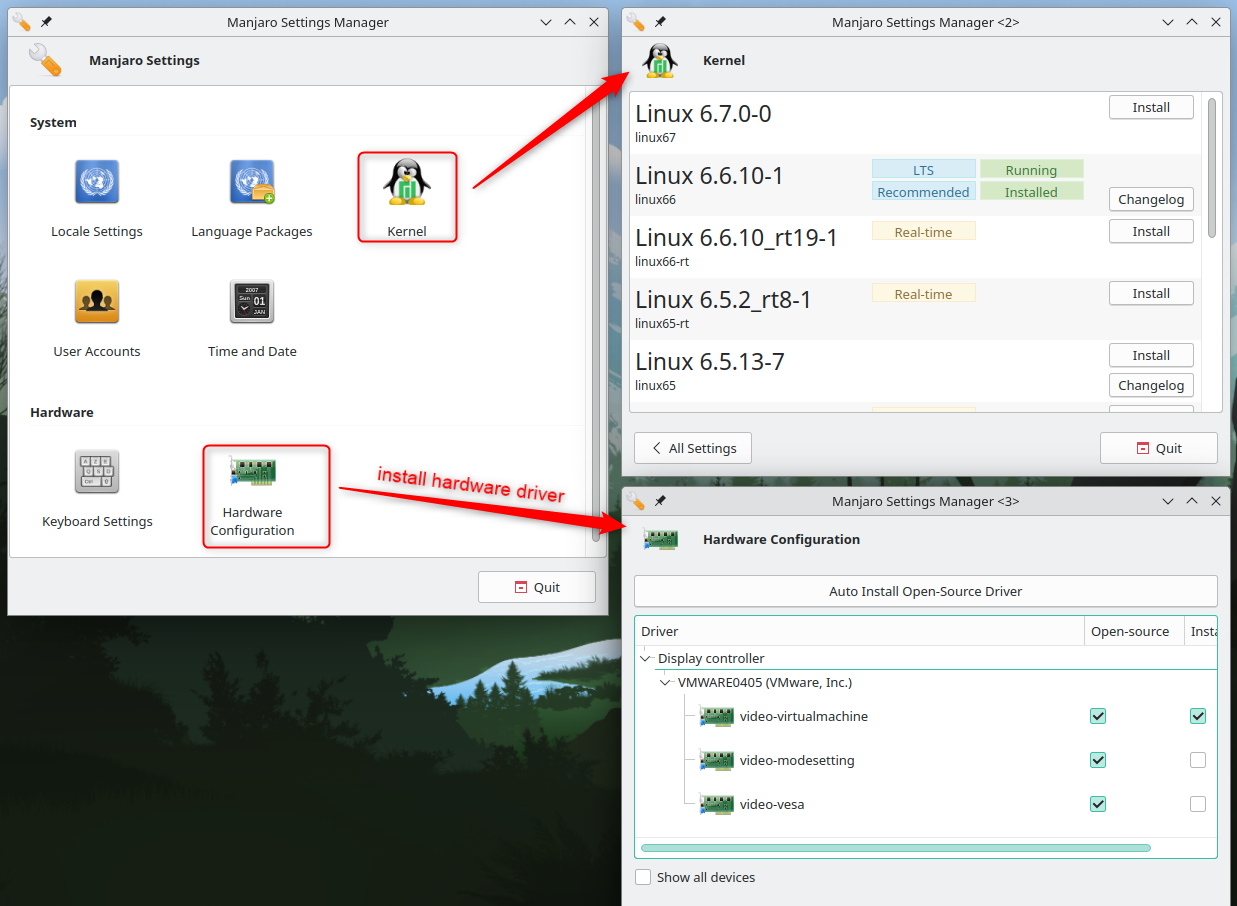
Close
Arch is also designed to receive new software versions as soon as they’re available, which is great for living on the edge but can affect system stability. However, the Manjaro team takes some time to check these updates to ensure you get the latest stuff only after they’re confirmed as stable.
This makes for a reliable experience, allowing you to daily-drive the distro without worry. The distro also supports multiple desktop environments, including GNOME, KDE Plasma, and Xfce, so you can use the core Manjaro experience with any outer layer you like.
Garuda Linux: Best Linux Distro for Gamers
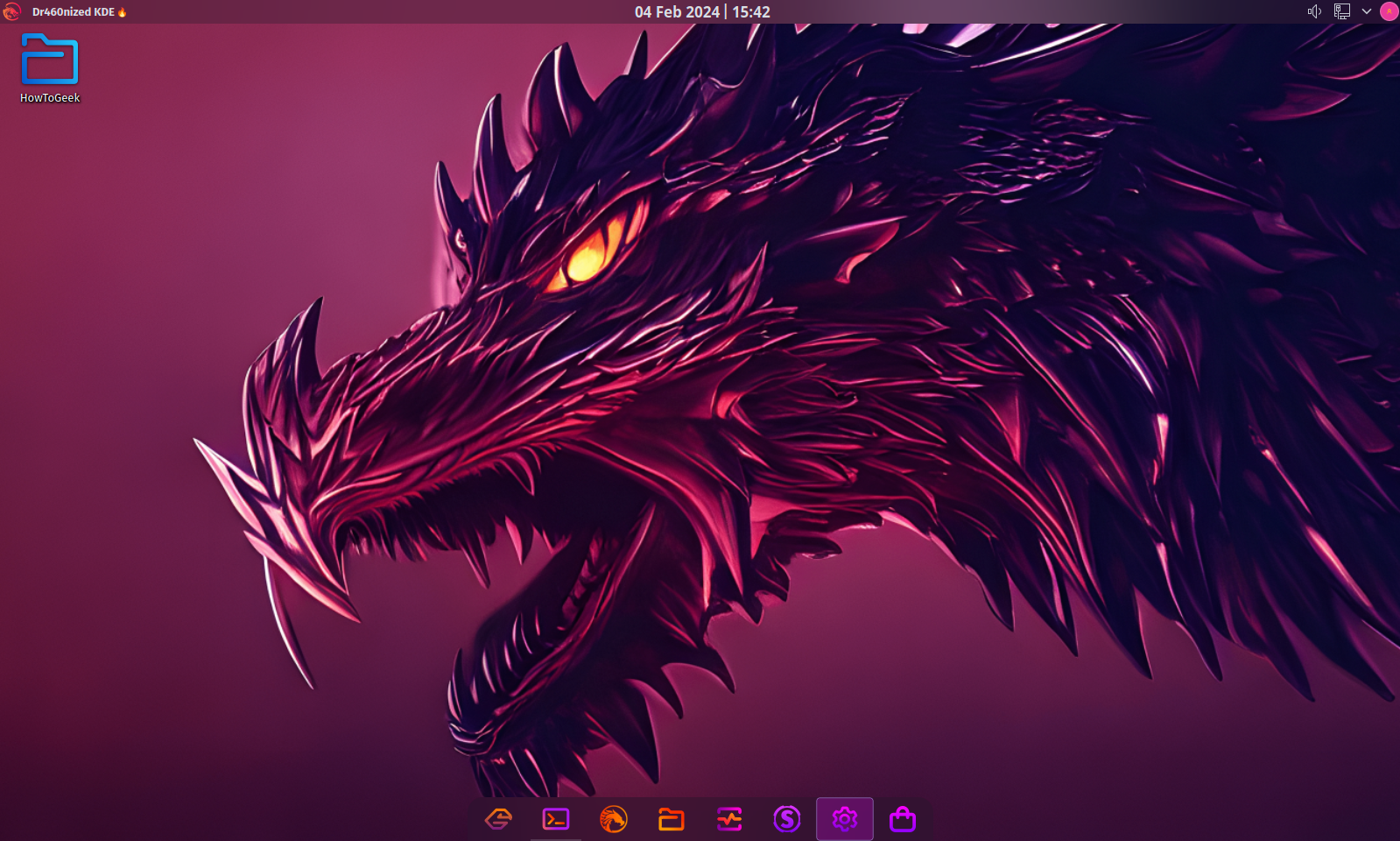
Garuda Linux stands out as an Arch-based distro tailored towards gamers and power users. Its signature “Garuda Dragonized Gaming Edition” features a dynamic KDE Plasma desktop with neon aesthetics, wobbly windows, and a workflow reminiscent of macOS, catering to those who value both style and substance.
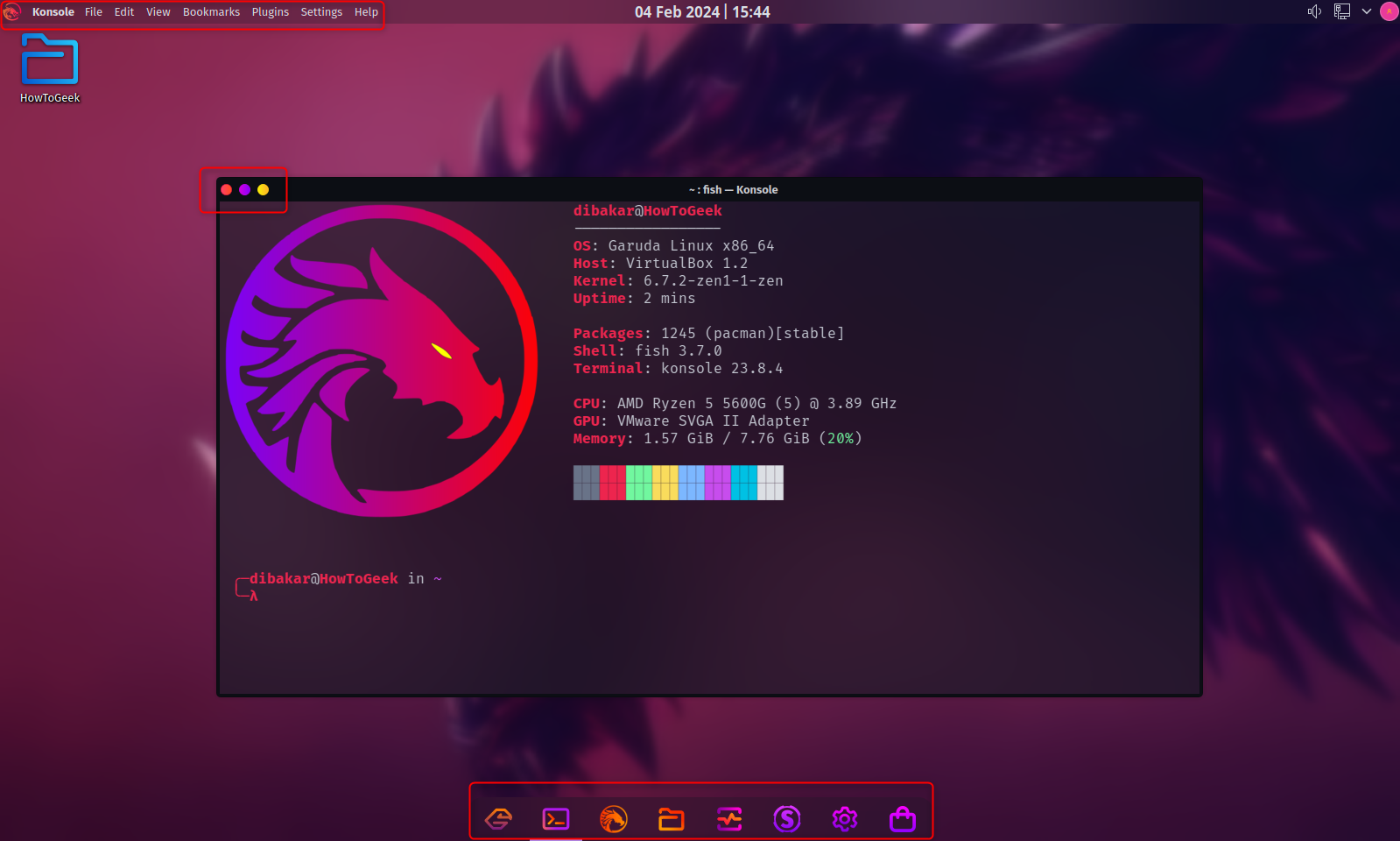
To help you get started, the distro offers the Garuda Welcome app, from where you can quickly launch useful GUI-based software to get the most out of the system. One such app is Garuda Gamer, which gives you the option to quickly download gaming-specific tools, emulators, launchers, and even free and open-source games. There’s also the Garuda Assistant to help with system maintenance and upkeep.

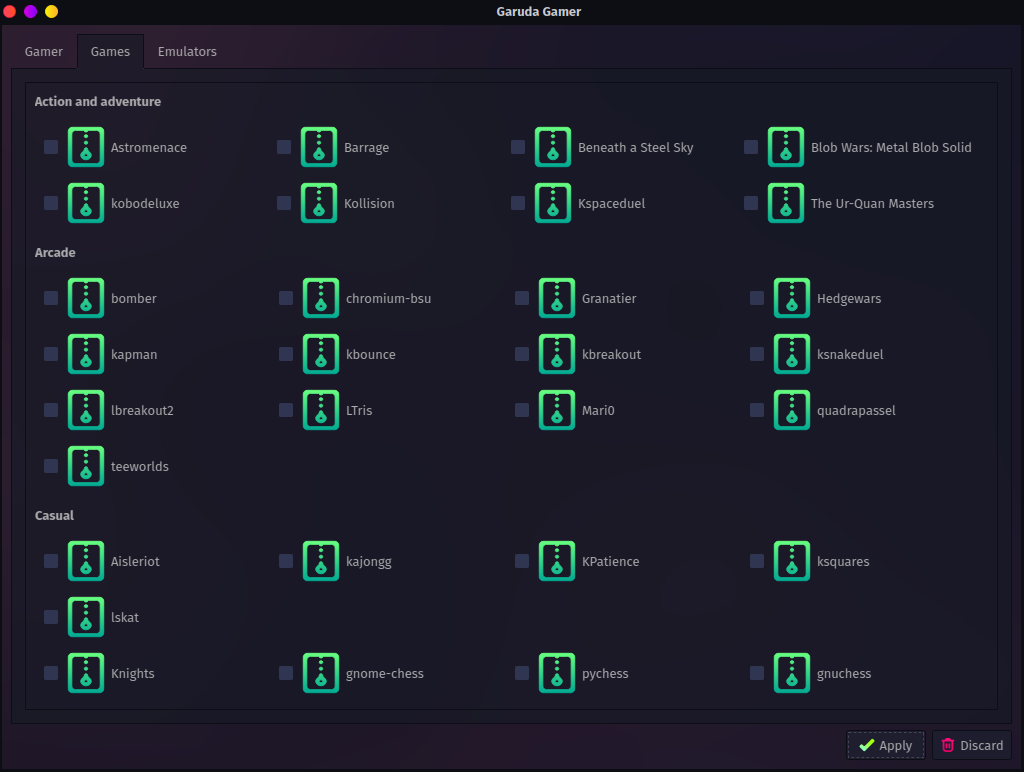
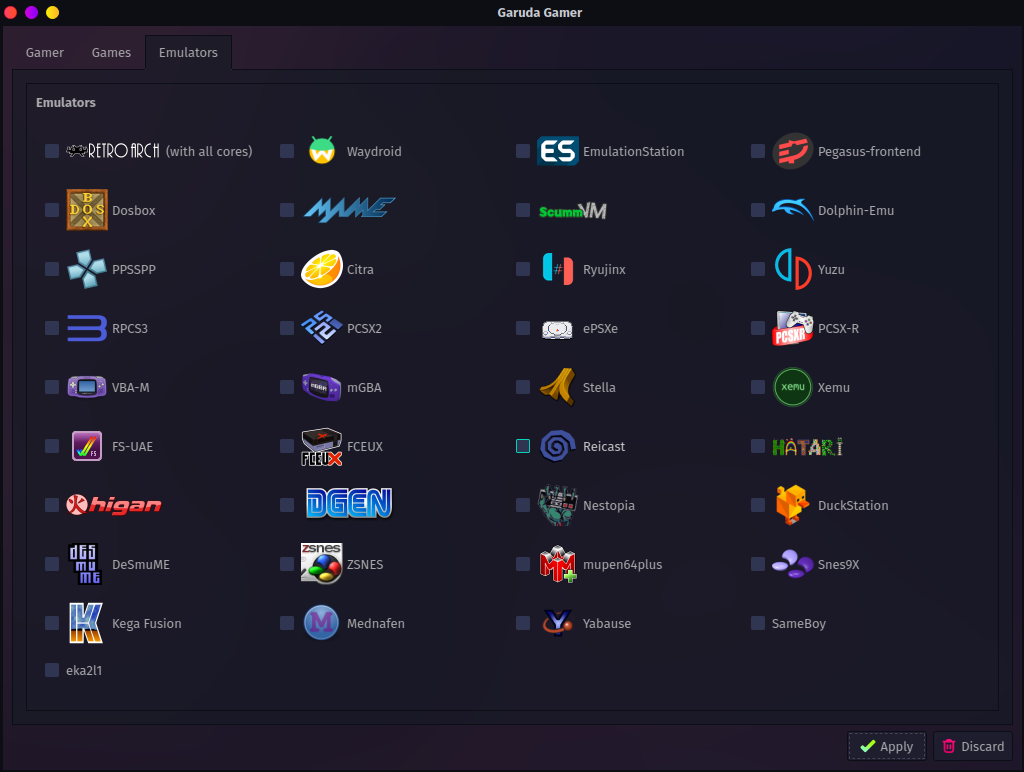
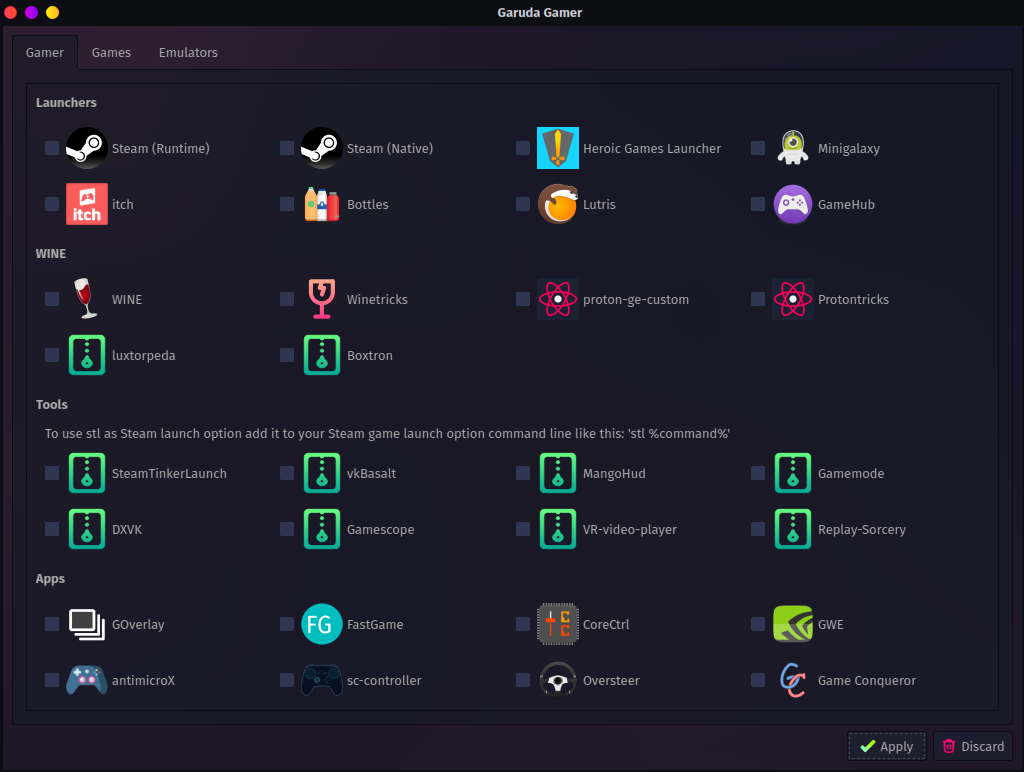
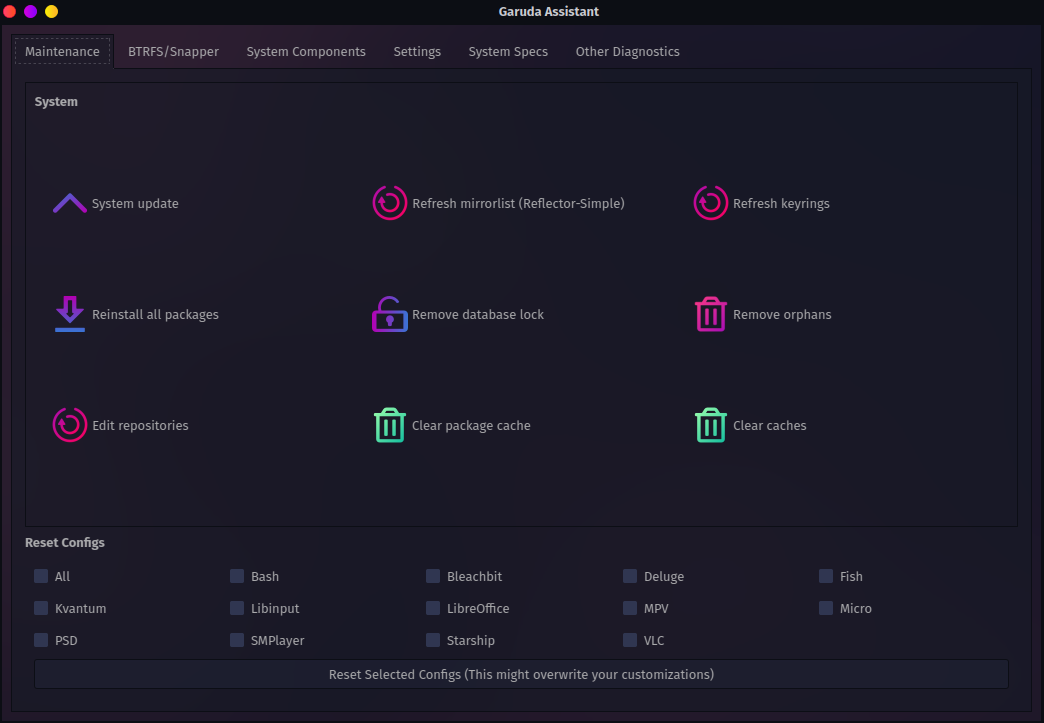
Close
Honoring its Arch roots, Garuda Linux provides bleeding-edge software updates, which can occasionally cause stability issues. Thankfully, it also offers an excellent implementation of the Snapper tool to take routine (before each update) backups of your system.
If anything goes wrong or breaks after an update, you can easily revert to a previous state using the GRUB menu. Admittedly, I’ve used this a thousand times, mostly to correct mistakes I’ve made while tweaking the system.
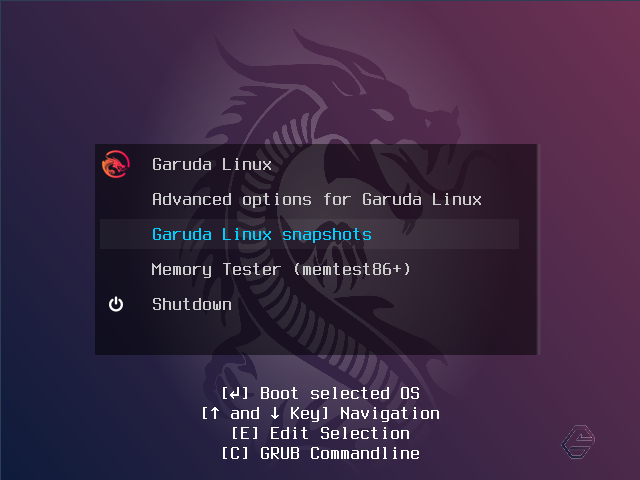
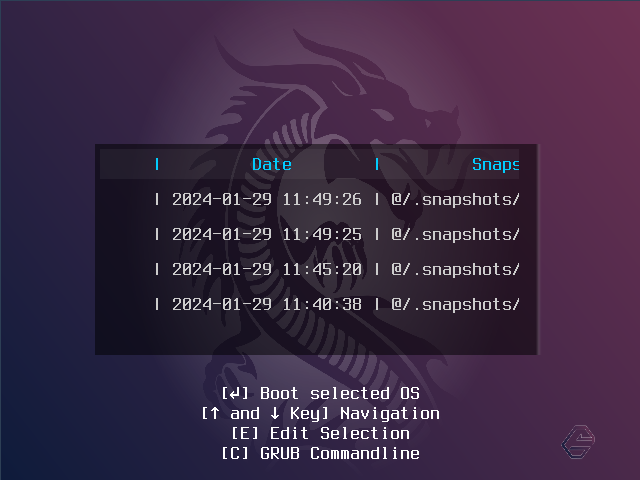
Close
Fedora: The Developers’ Choice
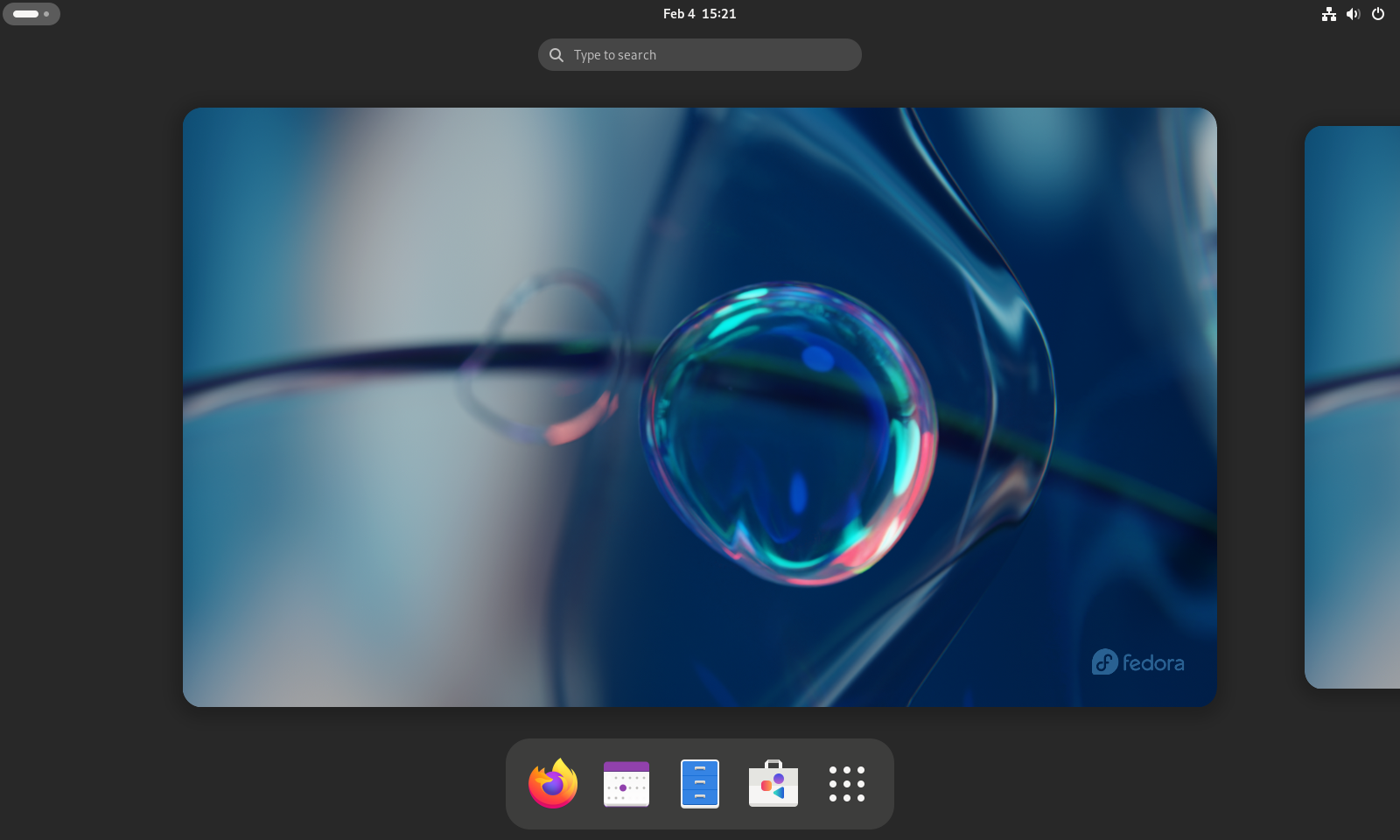
Fedora is sponsored by Red Hat and based on Red Hat Enterprise Linux (RHEL)—a commercial open-source Linux distro for enterprise use. It serves as a testing ground for features that may eventually end up in RHEL.
This makes Fedora the ideal distro for developers, system admins, or Linux enthusiasts who want to play with the latest builds of professional-grade open-source software. The distro follows a semi-annual release cycle, where new distro upgrades boast all the latest software.
One of Fedora’s standout features is its implementation of Security-Enhanced Linux (SELinux), which provides rigorous access control mechanisms. It also benefits from a vibrant community and extensive documentation, making it easier for you to find help and resources.
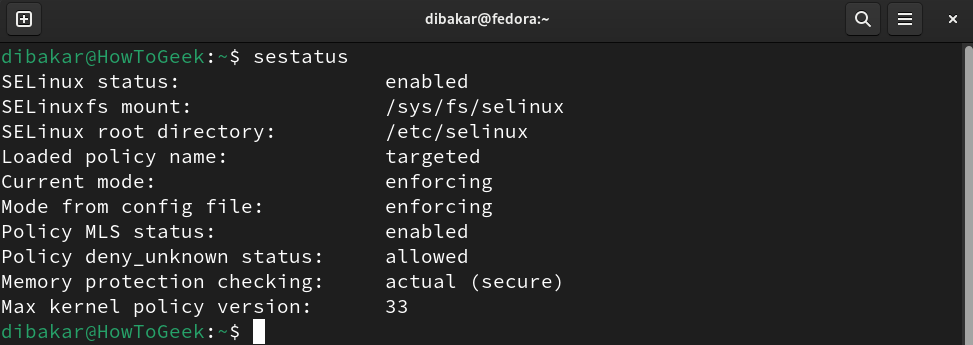
Touching on the user experience, Fedora, by default, ships with vanilla GNOME, giving you access to all GNOME GUI software for managing the system. But there are different “spins” of Fedora sporting different desktop environments, like KDE Plasma, Xfce, Cinnamon, MATE, i3, LXQt, LXDE, Budgie, and more.
Whether you’re a gamer looking for a distro that gets you into the game faster, a professional needing robust hardware support, or a newcomer seeking the comfort of a familiar interface, there’s a Linux distro catering to your needs.
So invest some time looking around, exploring options, and only settle after you find the one!
Also read:
- [Updated] Speedy Solutions for Disordering Your YouTube Queue for 2024
- 2024 Approved IPhone Techniques for Full-Sphere Videography
- Android Safe Mode - How to Turn off Safe Mode on Oppo A79 5G? | Dr.fone
- How to Factory Reset Xiaomi Redmi K70E If I Forgot Security Code or Password? | Dr.fone
- How to Reset a Motorola Moto G Stylus (2023) Phone That Is Locked | Dr.fone
- How To Stream Anything From Honor X8b to Apple TV | Dr.fone
- How to Upgrade Apple iPhone XS Max without iTunes? | Dr.fone
- How To: Successfully Repair The 'Server Could Not Be Contacted By The Client' Mistake (Error 0X80072EFD)
- In 2024, A Step-By-Step IGTV Translation Guide
- In 2024, Bending Words Altering Text Images
- In 2024, How to Screen Mirroring Lava Yuva 3 to PC? | Dr.fone
- The way to convert MTS for Samsung
- The way to recover deleted photos on Sony Xperia 1 V without backup.
- Troubleshooting Tips: Fixing Issues with Windows Movie Maker in Various Versions of Windows OS
- Undelete lost contacts from Google .
- Undelete lost pictures from Vivo X90S.
- Why can’t I play MP4 files on my Motorola ?
- Title: Linux Beginners' Guide: Discovering the Best Alternatives to Ubuntu
- Author: Ian
- Created at : 2025-02-13 16:36:33
- Updated at : 2025-02-20 00:57:01
- Link: https://techidaily.com/linux-beginners-guide-discovering-the-best-alternatives-to-ubuntu/
- License: This work is licensed under CC BY-NC-SA 4.0.