
Is Upgrading to iOS 14 a Smart Move? – Pros and Cons Explored

Is Upgrading to iOS 14 a Smart Move? – Pros and Cons Explored
iOS 14: Is It Worth Updating
September 25, 2020

Editorial note: FineReader PDF Mobile for Android, Business Card Reader for Android, and Text Grabber for Android & iOS have been discontinued since September 2023. You can learn more about that here .
Apple traditionally released its autumn iOS update. Every year iPhone users wonder if it’s worth updating or it’s better to stay on a previous iOS. We prepared a list of arguments for updating to iOS 14.
New Widgets
Perhaps, it’s the main iOS 14 innovation. Previously you had to swipe right to see the widgets screen. Now widgets are a part of the Home screen together with app icons. You can customize widgets’ size, position, and content. You’ll have to organize your Home screen to get used to it, especially if you have a small screen (yes, the 1st generation iPhone SE supports iOS 14).

Smart Stack is a part of new widgets. It’s a dynamic widget that displays relevant information for current conditions. For example, you’ll see the weather forecast in the morning, and today’s physical activity in the evening. Smart Stack can also be scrolled manually.
Compact Siri
Before iOS 14, Siri opened in a fullscreen mode. Now Siri, as well as it’s text replies, will be displayed at the bottom of the screen. Other requests will be displayed at the top of the screen as a widget. You can still use Siri to work with our apps. For example, open documents in FineScanner or open business cards in Business Card Reader .
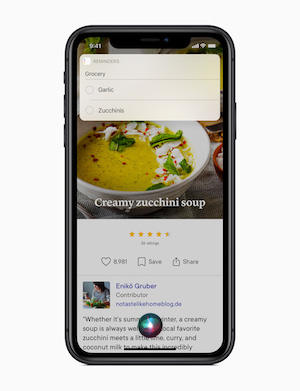
Call Notifications
Apple did what users wanted for years. You will no longer be interrupted by an incoming call. Instead of a fullscreen view, the incoming call will show up as a notification window at the top of your screen.

Updated Messages
Slowly, but surely, Apple turns the Messages app into a great messenger. In iOS 14, you can pin chats, tag people in group chats, add a photo to group chats, and follow a chain of replies.

Improved Privacy
You will now be notified if the app uses a camera or a microphone. In case the camera is active, the green dot will appear near a battery icon. If the microphone is turned on, the orange dot will appear. iPhone will also notify you if the app you’re using copies a text to the clipboard.
Picture in Picture
One iOS 14 feature, Picture in Picture mode, migrated from iPadOS. You can now watch videos and, for example, use Safari at the same time. The video will be displayed in the small window above other content.

App Library
There’s a new way to sort your apps. All apps will be automatically added to specific folders according to their functionality. There will also be an additional folder for recently updated and installed apps.
 The App Library screen will be the rightmost on your Home screen.
The App Library screen will be the rightmost on your Home screen.
Third-party Apps by Default
If you don’t like Safari or Apple Mail, no problem. iOS 14 allows you to set any other browser or the mail agent as a default app, for example, Chrome and Gmail.
App Clips
App Clips feature eases the workflow on-the-go. You can run some apps even without downloading it. The light version of the app will allow performing the most common actions in the app with QR-codes or NFC. For example, you can scan a QR-code on the table in a café to see a menu.

Emoji Search
It will be easier to use emojis because you can now type an emotion or an object you’re looking for—no need to scroll through hundreds of emojis.
AirPods
Happy owners of one of the most popular wireless headphones will find something awesome in iOS 14. AirPods can now automatically switch between your devices with the same Apple ID. If someone calls on your iPhone, while you’re watching a video on an iPad, headphones will switch to an iPhone. This feature is available for all AirPods. AirPods Pro users will get Spatial audio. The headphones will dynamically track the position of your head to provide you with a theatre-like sound. The sound channels will always be at the right place, even if you move your head or a device.
Is It Worth Updating to iOS 14?
It’s hard to say, but most likely, yes. On the one hand, iOS 14 delivers a new user experience and features. It works fine on the old devices. On the other hand, the first iOS 14 version might have some bugs, but Apple usually fixes them quickly. Also, some developers might experience some problems with their apps so they can work unstably. In turn, we prepared FineScanner , Business Card Reader , and TextGrabber for iOS 14, so they all work stable.
Supported Devices
- iPhone 6s
- iPhone 6s Plus
- iPhone SE
- iPhone SE 2020
- iPhone 7
- iPhone 7 Plus
- iPhone 8
- iPhone 8 Plus
- iPhone X
- iPhone XR
- iPhone Xs
- iPhone Xs Max
- iPhone 11
- iPhone 11 Pro
- iPhone 11 Pro Max
Like, share or repost
Share
Subscribe for blog updates
First name*
E-mail*
Сountry*
СountryAfghanistanAland IslandsAlbaniaAlgeriaAmerican SamoaAndorraAngolaAnguillaAntarcticaAntigua and BarbudaArgentinaArmeniaArubaAustraliaAustriaAzerbaijanBahamasBahrainBangladeshBarbadosBelgiumBelizeBeninBermudaBhutanBoliviaBonaire, Sint Eustatius and SabaBosnia and HerzegovinaBotswanaBouvet IslandBrazilBritish Indian Ocean TerritoryBritish Virgin IslandsBrunei DarussalamBulgariaBurkina FasoBurundiCambodiaCameroonCanadaCape VerdeCayman IslandsCentral African RepublicChadChileChinaChristmas IslandCocos (Keeling) IslandsColombiaComorosCongo (Brazzaville)Congo, (Kinshasa)Cook IslandsCosta RicaCroatiaCuraçaoCyprusCzech RepublicCôte d’IvoireDenmarkDjiboutiDominicaDominican RepublicEcuadorEgyptEl SalvadorEquatorial GuineaEritreaEstoniaEthiopiaFalkland Islands (Malvinas)Faroe IslandsFijiFinlandFranceFrench GuianaFrench PolynesiaFrench Southern TerritoriesGabonGambiaGeorgiaGermanyGhanaGibraltarGreeceGreenlandGrenadaGuadeloupeGuamGuatemalaGuernseyGuineaGuinea-BissauGuyanaHaitiHeard and Mcdonald IslandsHoly See (Vatican City State)HondurasHong Kong, SAR ChinaHungaryIcelandIndiaIndonesiaIraqIrelandIsle of ManIsraelITJamaicaJapanJerseyJordanKazakhstanKenyaKiribatiKorea (South)KuwaitKyrgyzstanLao PDRLatviaLebanonLesothoLiberiaLibyaLiechtensteinLithuaniaLuxembourgMacao, SAR ChinaMacedonia, Republic ofMadagascarMalawiMalaysiaMaldivesMaliMaltaMarshall IslandsMartiniqueMauritaniaMauritiusMayotteMexicoMicronesia, Federated States ofMoldovaMonacoMongoliaMontenegroMontserratMoroccoMozambiqueMyanmarNamibiaNauruNepalNetherlandsNetherlands AntillesNew CaledoniaNew ZealandNicaraguaNigerNigeriaNiueNorfolk IslandNorthern Mariana IslandsNorwayOmanPakistanPalauPalestinian TerritoryPanamaPapua New GuineaParaguayPeruPhilippinesPitcairnPolandPortugalPuerto RicoQatarRomaniaRwandaRéunionSaint HelenaSaint Kitts and NevisSaint LuciaSaint Pierre and MiquelonSaint Vincent and GrenadinesSaint-BarthélemySaint-Martin (French part)SamoaSan MarinoSao Tome and PrincipeSaudi ArabiaSenegalSerbiaSeychellesSierra LeoneSingaporeSint Maarten (Dutch part)SlovakiaSloveniaSolomon IslandsSouth AfricaSouth Georgia and the South Sandwich IslandsSouth SudanSpainSri LankaSurinameSvalbard and Jan Mayen IslandsSwazilandSwedenSwitzerlandTaiwan, Republic of ChinaTajikistanTanzania, United Republic ofThailandTimor-LesteTogoTokelauTongaTrinidad and TobagoTunisiaTurkeyTurks and Caicos IslandsTuvaluUgandaUkraineUnited Arab EmiratesUnited KingdomUnited States of AmericaUruguayUS Minor Outlying IslandsUzbekistanVanuatuVenezuela (Bolivarian Republic)Viet NamVirgin Islands, USWallis and Futuna IslandsWestern SaharaZambiaZimbabwe
I have read and agree with the Privacy policy and the Cookie policy .
I agree to receive email updates from ABBYY Solutions Ltd. such as news related to ABBYY Solutions Ltd. products and technologies, invitations to events and webinars, and information about whitepapers and content related to ABBYY Solutions Ltd. products and services.
I am aware that my consent could be revoked at any time by clicking the unsubscribe link inside any email received from ABBYY Solutions Ltd. or via ABBYY Data Subject Access Rights Form .
Referrer
Last name
Query string
Product Interest Temp
UTM Campaign Name
UTM Medium
UTM Source
ITM Source
GA Client ID
UTM Content
GDPR Consent Note
Captcha Score
Page URL
Connect with us
Also read:
- [New] Seamless Video Integration on YouTube Platform
- [Updated] Configure YouTube's Audience Options with Ease for 2024
- [Updated] Ecological Architecture Merging Nature and City Planning
- 2024 Approved Conquering Low-Light Shots on iPhone
- Crafting the Core Plotline
- FRP Hijacker by Hagard Download and Bypass your Honor Magic 6 Pro FRP Locks
- Hard Resetting an Realme 11 5G Device Made Easy | Dr.fone
- How to Reset a Infinix Hot 30 5G Phone That Is Locked | Dr.fone
- How to Soft Reset Samsung Galaxy A34 5G phone? | Dr.fone
- How To Transfer Data From Apple iPhone 15 Pro To Android devices? | Dr.fone
- How To Transfer Data From Apple iPhone 8 To Other iPhone 14 Pro Max devices? | Dr.fone
- In 2024, Latest Guide How To Bypass Itel S23+ FRP Without Computer
- Is your Motorola Edge 2023 working too slow? Heres how you can hard reset it | Dr.fone
- Recover iPhone 6s Data From iCloud | Dr.fone
- The Solo Creator’s Path to Dynamic Animation Art for 2024
- The way to recover deleted photos on Motorola Edge 40 Neo without backup.
- Things You Dont Know About Realme GT 5 Reset Code | Dr.fone
- Title: Is Upgrading to iOS 14 a Smart Move? – Pros and Cons Explored
- Author: Ian
- Created at : 2024-10-04 20:32:24
- Updated at : 2024-10-05 16:15:43
- Link: https://techidaily.com/is-upgrading-to-ios-14-a-smart-move-pros-and-cons-explored/
- License: This work is licensed under CC BY-NC-SA 4.0.