
How Cryptocurrency Miners Are Destroying PC Performance and Lifespan

How Cryptocurrency Miners Are Destroying PC Performance and Lifespan
Quick Links
- What Crypto Mining Does to a Computer
- Laptops Are Not Designed For This
- Fans Wear Out
- Thermal Battery Aging
- Laptops Are Bad at Mining, Anyway
Laptops and mining crypto don’t mix. Even a gaming laptop doesn’t have the hardware to go all-out 24/7. Using your laptop as a mining rig is a good way to damage the hardware—and it won’t be able to mine well.
What Crypto Mining Does to a Computer
Whether you’re mining Bitcoin , Ethereum , or any other cryptocurrency that uses proof-of-work, “mining” works a bit like guessing the combination to a lock. On a three-tumbler lock, you’d definitely get the right combination within 1000 tries, because there are only 1000 combinations of numbers between 000 and 999. Add one digit and that list of combinations goes up an order of magnitude with 10000 possibilities.
Related: What Is Crypto Mining, and How Does It Work?
Now imagine an encrypted puzzle with billions or trillions of possible combinations and you have to repeatedly guess until you get the right one. That’s mining: a computationally trivial transaction verification accompanied by a brute-force guessing game where whoever has the fastest computer has the greatest chance of getting to the right number first. The reward for winning is cryptocurrency.
GPUs are the computer component that’s best at mining current popular cryptocurrencies and they’ll run at full tilt to crunch those numbers, generating heat and pushing every component that supports the GPU to its limit.
This isn’t necessarily a problem for desktop GPUs. A GPU used for mining may still have a good lifespan ahead of it if it was properly cooled . However, a laptop is very different from a mining rig.
Laptops Are Not Designed For This
Most laptops, even high-end ones for gaming and creative professional work, are not designed to run at peak capacity 24/7. Instead, they ramp up performance as needed and keep heat and power levels as low as possible the rest of the time. Even heavy workloads, such as playing a AAA video game for hours, don’t peg your computer’s CPU and GPU at 100%. Instead, the load is dynamic, providing small opportunities to dump heat.
Video editing and even encoding video projects also don’t reach the sustained load of mining cryptocurrencies. Instead, it’s more like a torture test for your components: the sort of thing you might do for 24 hours to make sure everything is working properly, and then never again.
There are laptops that are designed as number-crunching workstations, but these computers are better described as “portable” rather than mobile computers. Some of these workstation laptops have socketed desktop CPUs, which are designed to suck power from a wall outlet and really push those thermal limits. Unless you have one of these behemoths, your laptop probably wasn’t made to handle the stresses of mining.
Fans Wear Out
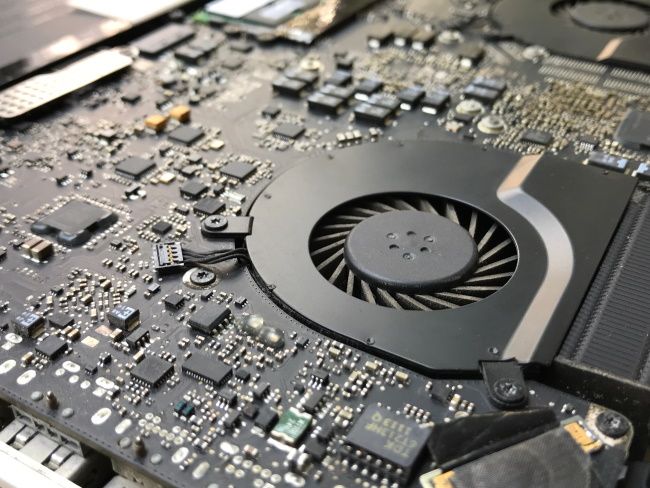
Modern laptops don’t have many moving parts anymore. Mechanical hard drives and optical drives are quickly going the way of the dodo, but computers still use spinning fans to move air through the system and carry heat with it.
The longer and faster your fans spin, the sooner they’ll seize up and need replacement. Replacing a desktop case or processor fan is fairly trivial, but laptops don’t use off-the-shelf cooling components. So don’t expect to replace them as easily.
Modern laptops dynamically adjust fan speeds to match the thermal load, with some even switching them off when the system is only under a light load. If you’re mining cryptocurrency, they’ll be screaming headlong towards the end.
Thermal Battery Aging
While most of your electronic components will probably be fine as long as they stay within the rated safe temperate range, one component that might not take the heat well is the laptop’s battery. Lithium-ion batteries should operate between -20 °C to 60 °C depending on the specific application and manufacturer recommendation. If they are exposed to temperatures higher than that, they can degrade and have their lifespans shortened due to an effect known as thermal aging.
In 2018, Shuai Ma and colleagues published a paper on thermal impact and lithium-ion batteries . They cite research showing that lithium batteries subjected to 75 °C for a few days show severe degradation. While that doesn’t mean sustained high temperatures in your laptop will kill your batteries quickly, it’s worth remembering that components like the GPU can hit temperatures close to 100 °C, especially in a laptop where the line between “safe” and “too hot” is very thin.
Laptops Are Bad at Mining, Anyway
Setting aside the fact that using your laptop as a crypto mining device might stress it into an early grave, laptops just aren’t very good mining systems. Your laptop will start throttling performance at the point where the cooling system can’t keep temperatures in check anymore. Also, laptops aren’t energy efficient at mining. The typical laptop that’s fast enough to mine anything at all will likely use more electricity than the little bit of money it makes—unless you were planning on mooching electricity from your workplace or school. Don’t do that.
There’s a reason miners use ASICs (Application-specific Integrated Circuits) or specific models of GPU with the right power, cost, and performance ratio. The margins on mining are already razor-thin, so using something as ill-suited to mining as a laptop just doesn’t make sense.
Also read:
- [New] Step-by-Step Guide to Creating a Video Channel Reviewing Tech Accessories for 2024
- [New] Unveiling the Top GoPro Models Max Vs. Hero 11
- [Updated] Hasty, Yet Stunning The Quick Path to Perfect Collage Pics
- Best Fixes For Google Pixel 8 Pro Hard Reset | Dr.fone
- Capture YouTube Video Sounds with Our Top Audio Extraction Software - Perfect for Content Creators!
- Complete Step-by-Step to Google Podcast Success
- How to Hard Reset OnePlus 12 Without Password | Dr.fone
- How to Reset a Oppo Find N3 Phone That Is Locked | Dr.fone
- How to Soft Reset Honor 100 phone? | Dr.fone
- How to Soft Reset Xiaomi Civi 3 Disney 100th Anniversary Edition phone? | Dr.fone
- HP All-In-One Deskjet 3755 Printer Driver Download for Modern Windows Operating Systems
- New 2024 Approved Chromecast Without Limits How to Play All Video Formats (2023 Edition)
- Recover Apple iPhone 6s Plus Data From iTunes | Dr.fone
- Remove the lock of Galaxy S24
- Resolving the Breakpoint Exception Error in Windows System
- Sign PDF Documents Online for Free
- Solutions to Repair Corrupt PDF v2.0 File | Stellar
- The Ultimate Guide to Picking a Tablet - Amazon Fire or iPad?
- Unlock French Skills From Your Living Room
- Title: How Cryptocurrency Miners Are Destroying PC Performance and Lifespan
- Author: Ian
- Created at : 2025-02-15 17:05:02
- Updated at : 2025-02-20 00:50:13
- Link: https://techidaily.com/how-cryptocurrency-miners-are-destroying-pc-performance-and-lifespan/
- License: This work is licensed under CC BY-NC-SA 4.0.