
Experience Enhanced Windows 11: Upgraded Copilot, Photos, Widgets, and Additional Features

Experience Enhanced Windows 11: Upgraded Copilot, Photos, Widgets, and Additional Features
Microsoft has announced a major update to Windows 11, with many of the improvements that have been in testing over the past few months. That includes changes to Copilot, a Generative Erase option in the Photos app, improved Snap layouts, and much more.
The new Windows 11 update doesn’t appear to be a release with its own name, like the Windows 11 23H2 release that arrived last year (and is now completing its rollout ), and not all the features will roll out simultaneously. Microsoft said in a blog post, “Most of these new Windows 11 features will be enabled by default in the March 2024 optional non-security preview release for all editions of Windows 11, versions 23H2 and 22H2.”
The headline feature here is more improvements to the Windows Copilot assistant , accessible from the Copilot button on the far-right side of the taskbar. The plugins that were already accessible from the Copilot web app and other modes now appear in Windows Copilot, including OpenTable, Instacart, and Kayak. Copilot is also rolling out new commands to control Windows system functions, such as “turn off battery saver,” “display IP address,” “launch live captions,” and “empty recycle bin.”
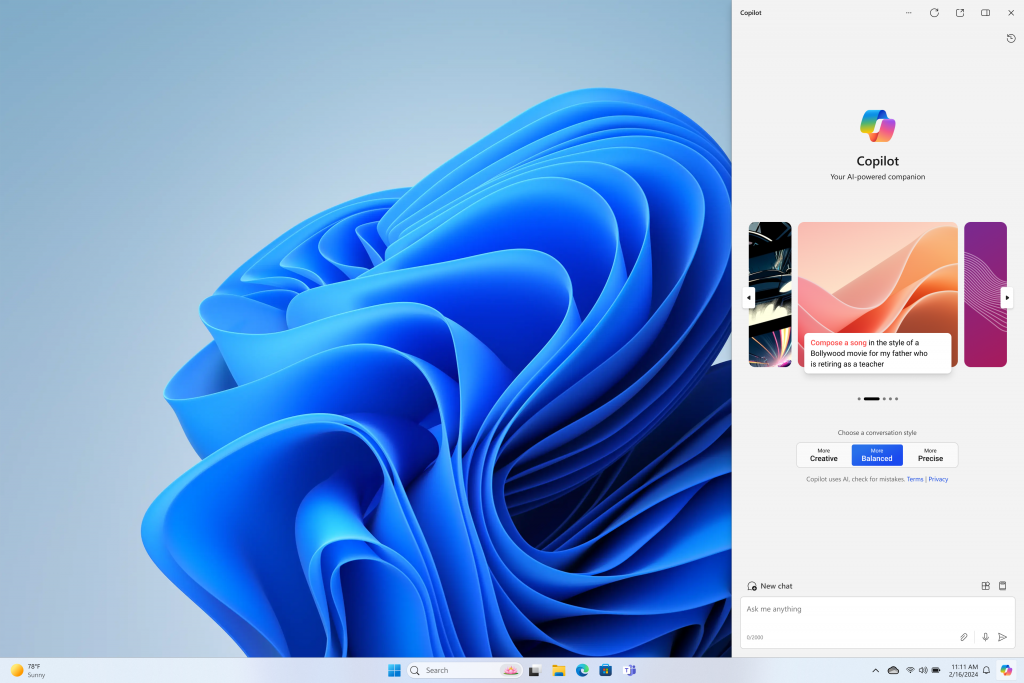
Microsoft
The Photos app in Windows 11 is getting a Generative Erase feature, allowing you to select and remove unwanted objects or imperfections from your images. Microsoft started testing a similar “Spot Fix” feature in the Photos app back in May, but the current iteration is more comparable to the Content-Aware Fill in Adobe Photoshop.
Windows 11 is also adding voice shortcuts, which can be used to automated certain tasks, a bit like Shortcuts on macOS and iPhone. Microsoft said in a blog post, “You can now create custom commands to quickly accomplish what you’re trying to do using just a single phrase. From pasting text and media, pressing keyboard keys or mouse clicks, to opening folders, files, apps or URLs, Voice Shortcuts are there to help.”
The update adds “intelligent Snap suggestions” as well, which were being tested as early as June of last year . The feature recommends how to snap your application windows together based on regular use. For example, if you frequently switch between a web browser and a chat application, you might see those apps in a 50-50 split as a suggestion the Windows snap panel (visible by hovering over the maximize button on a window).
There are also some much-needed changes coming to the Widgets board. You can now hide the news feed entirely, which is great because the news was usually not helpful at all . Microsoft said, “Now with the new Widgets board experience, you are able to create a focused board and organize your Widgets into distinct categories – whether for work or play. If you’re looking to catch up on current events, you’ll find the familiar experience currently available through your feed located right in the discovery dashboard.”
One more change worth highlighting: the improved Windows Ink. You can now write words in more applications, including Photos, Paint, WhatsApp, and Messenger, instead of just in fields that were specifically made for written input.
Some of these new features will be rolled out through Windows system updates, and others are simply app updates from the Microsoft Store. The new Copilot commands will start rolling out “in late March.”
Source: Windows Blog
Also read:
- [New] 2024 Approved How to Remove Jello Effect From an Aerial Video
- [Updated] Teaching with Video Effective Editing Methods
- [Updated] The Ultimate How-To Applying Captions to Pictures in PC/Mac Environments
- [Updated] Unlocking the World of Sound on iOS Apple' Point-and-Click Guide
- Does Samsung Galaxy A15 5G Have Find My Friends? | Dr.fone
- Hard Reset Samsung Galaxy A14 4G in 3 Efficient Ways | Dr.fone
- How To Repair iOS System Issues of Apple iPhone 15 Plus? | Dr.fone
- How to Soft Reset Samsung Galaxy S23 Tactical Edition phone? | Dr.fone
- How To Transfer WhatsApp From Apple iPhone 7 to other iPhone 14 devices? | Dr.fone
- In 2024, How To Fake GPS On Samsung Galaxy S21 FE 5G (2023) For Mobile Legends? | Dr.fone
- Is Investing in a Galaxy Tab S3 Still Wise? A Comprehensive Review
- Pokémon Go Cooldown Chart On Infinix Smart 8 HD | Dr.fone
- Things You Dont Know About Sony Xperia 5 V Reset Code | Dr.fone
- Undeleted lost videos from OnePlus Open
- Use Device Manager to update your drivers on Windows 11/10/7
- Title: Experience Enhanced Windows 11: Upgraded Copilot, Photos, Widgets, and Additional Features
- Author: Ian
- Created at : 2025-02-18 22:11:02
- Updated at : 2025-02-19 19:03:57
- Link: https://techidaily.com/experience-enhanced-windows-11-upgraded-copilot-photos-widgets-and-additional-features/
- License: This work is licensed under CC BY-NC-SA 4.0.