
Creating Artificial Intelligence Visuals Using ChatGPT and DALL-E: A Step-by-Step Guide

Creating Artificial Intelligence Visuals Using ChatGPT and DALL-E: A Step-by-Step Guide
Key Takeaways
- DALL-E feature is now available in ChatGPT, allowing users to generate images with AI directly in the interface.
- ChatGPT Plus subscribers can use DALL-E within ChatGPT without any additional cost, saving money.
- However, ChatGPT may struggle to make small changes to a previous image, creating an entirely new one instead.
Using DALL-E to generate images with AI has become an invaluable service for many, whether for work or fun. However, now you can generate images with DALL-E directly through ChatGPT, allowing you the best of both worlds. So, how does this work?
What Is ChatGPT’s DALL-E Feature?
Both ChatGPT and DALL-E are products of OpenAI, so it’s no surprise that the two tools have been merged in the ChatGPT interface. If you’re using GPT-4 (which is accessible through a ChatGPT Plus subscription ), you can access the DALL-E plugin by default.
While both DALL-E and ChatGPT use AI, the former focuses entirely on image generation. DALL-E uses either text-based prompts to generate media, or offers the option to upload an image from the user’s device. From this information, DALL-E creates a range of media to fit the user’s preferences.

DALL-E / Sydney Butler / How-To Geek
There have been three separate versions of DALL-E released over the years, with the most recent iteration, DALL-E 3 , being available through ChatGPT.
There’s nothing wrong with using ChatGPT and DALL-E separately. However, if you’ve already got a ChatGPT Plus account, you can use DALL-E with no limits at no extra charge. If you want to use the DALL-E platform separately, you’ll need to pay for credits to use the tool at $0.020 per image.
To save money, it’s wise to use DALL-E within ChatGPT. However, the ChatGPT DALL-E plugin cannot generate images from other images that you upload to the chat (though the standalone DALL-E platform can), so keep this in mind.
It’s worth noting that there are certain kinds of images ChatGPT cannot generate, as you can see in the response below.
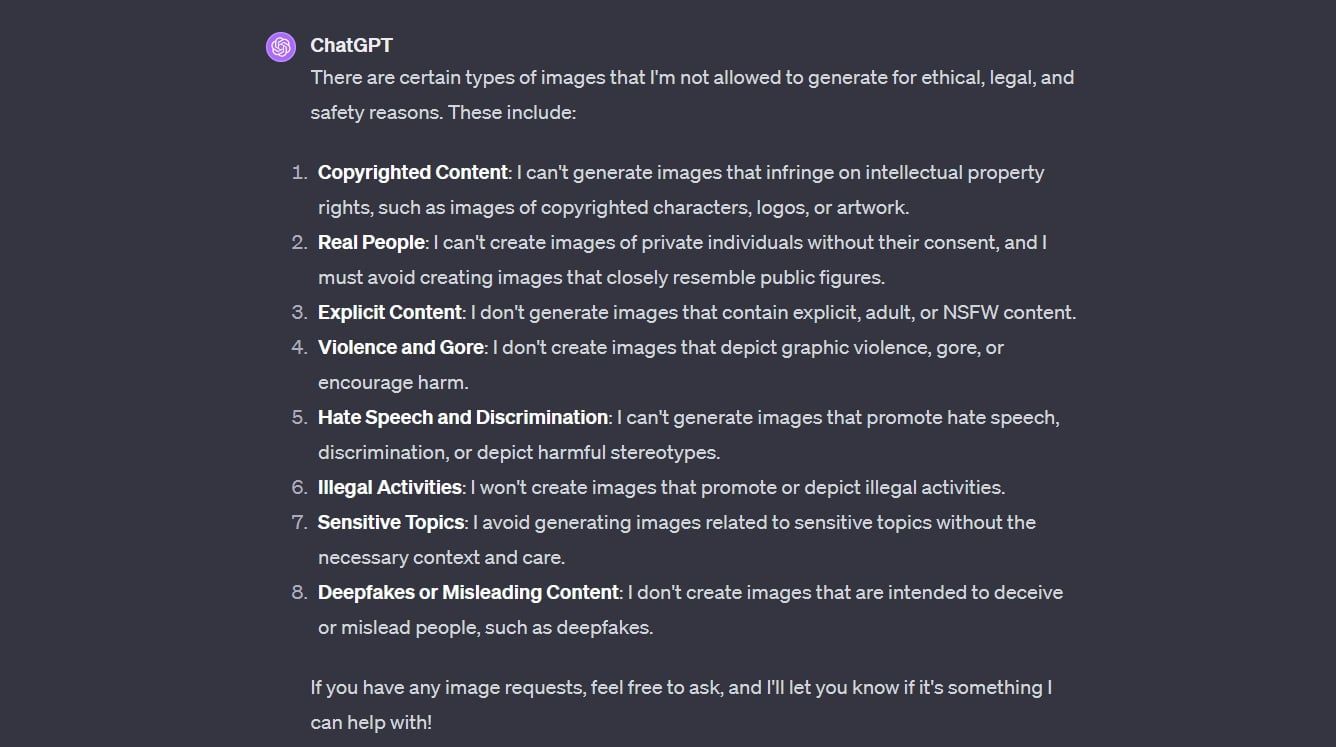
As you may expect, sexually explicit and hateful images are prohibited, as well as images depicting real people or deepfakes. Images depicting violence and illegal activity and the use of copyright content is also off-limits. DALL-E is also available in Bing at no charge.
How to Use DALL-E in ChatGPT on Desktop
The DALL-E plugin will be active by default when you use GPT-4, so there’s no need to outright request it. To generate an image, simply tell ChatGPT what you want in the image, and you’re good to go.
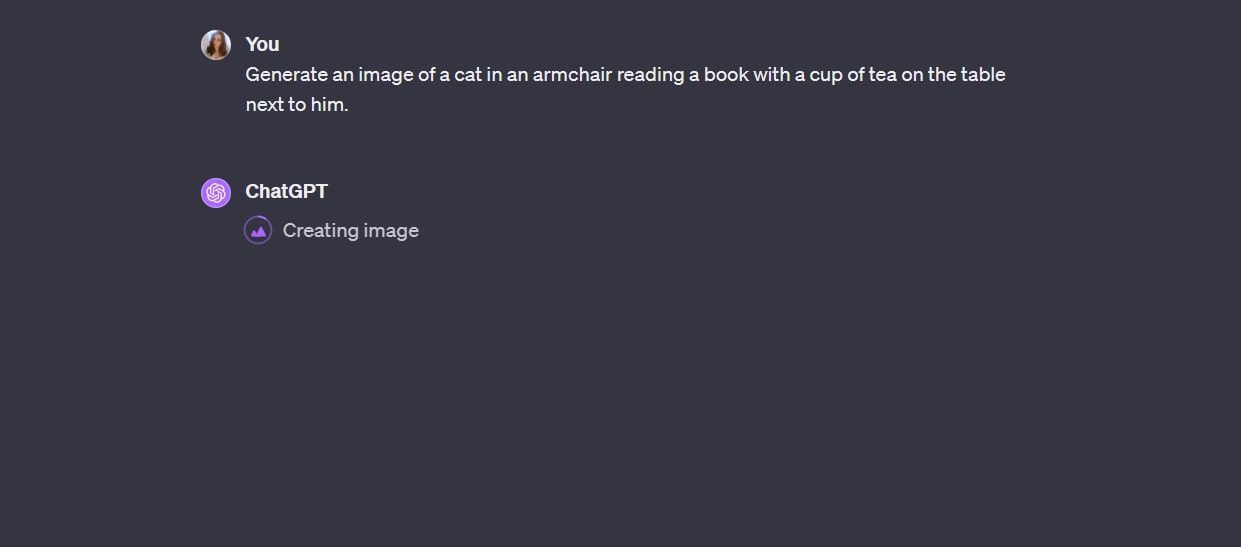
After sending your DALL-E prompt, ChatGPT will spend a few seconds generating the image. This may take longer if your internet connection is poor, or if ChatGPT is experiencing high user demand.
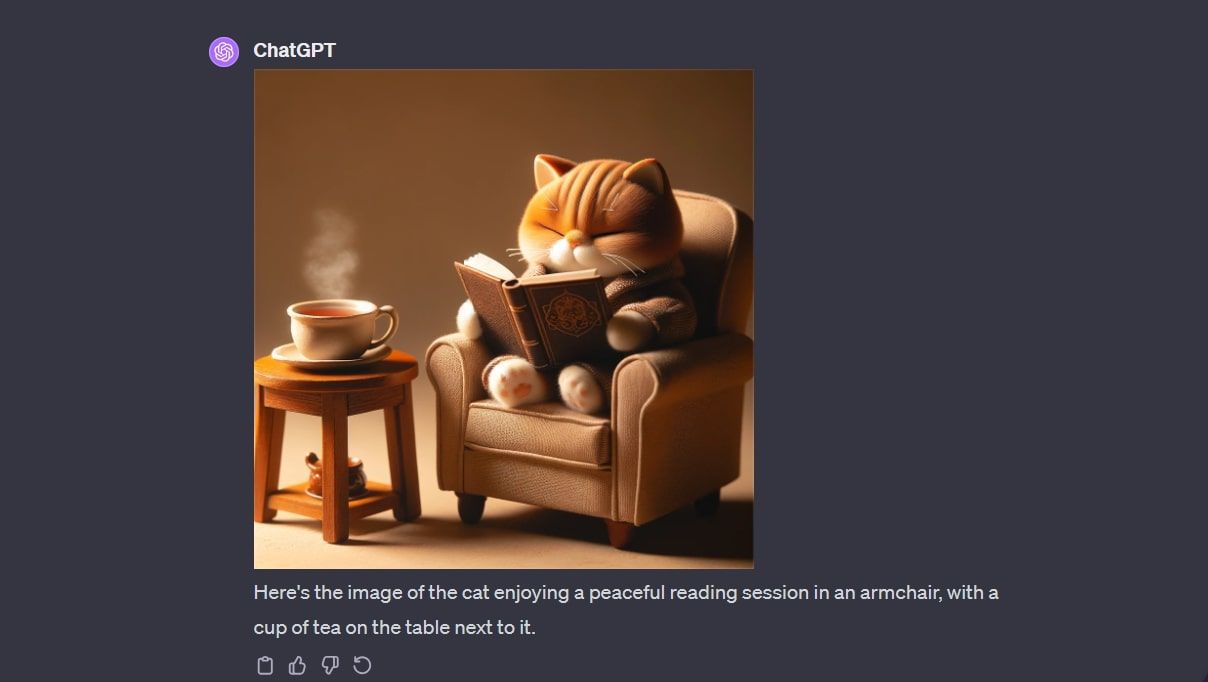
Simply hover your mouse over the image, and you’ll see a download option at the top-left. If you’re not satisfied with the first result, you can make additional requests.
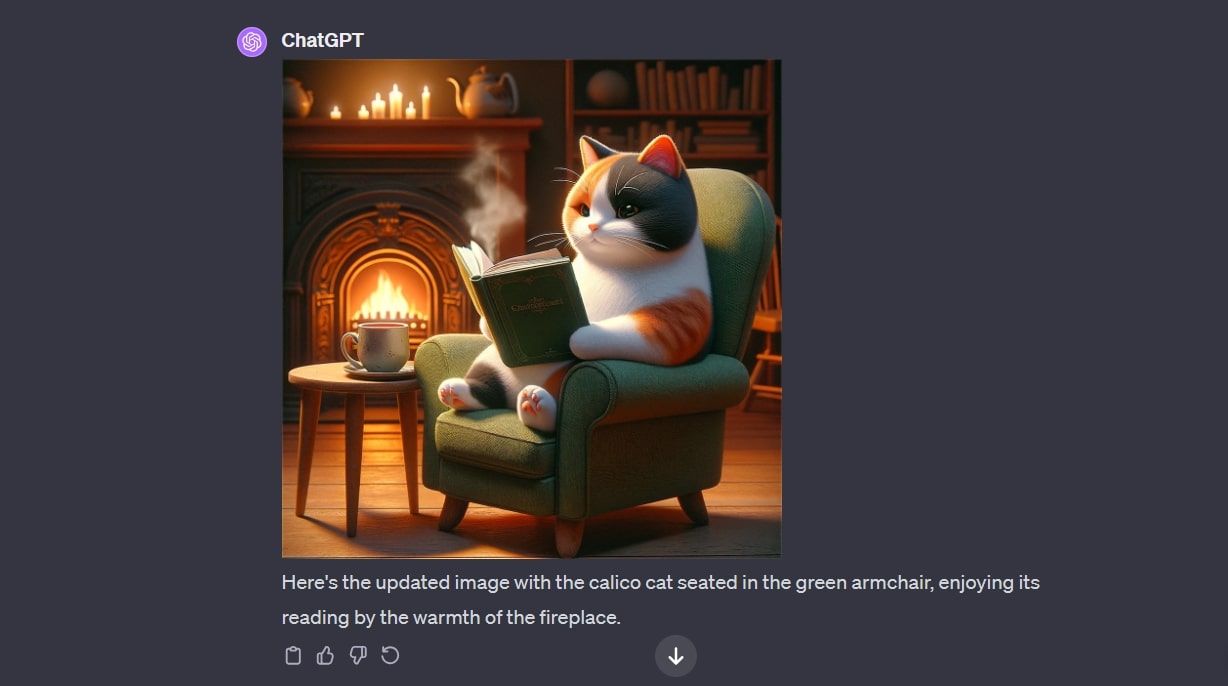
While ChatGPT can generate some visually stunning images with the DALL-E plugin, it’s very difficult to make small changes to a previous image without other things being changed, too.
We requested that the image above be kept the same, but that a blanket was added to the cat’s lap, and the cat looked sleepy. Instead of fulfilling this request, ChatGPT created an entirely new image. When we stressed that we wanted it the same but with the two minor changes, ChatGPT did little to help, again creating a new image.
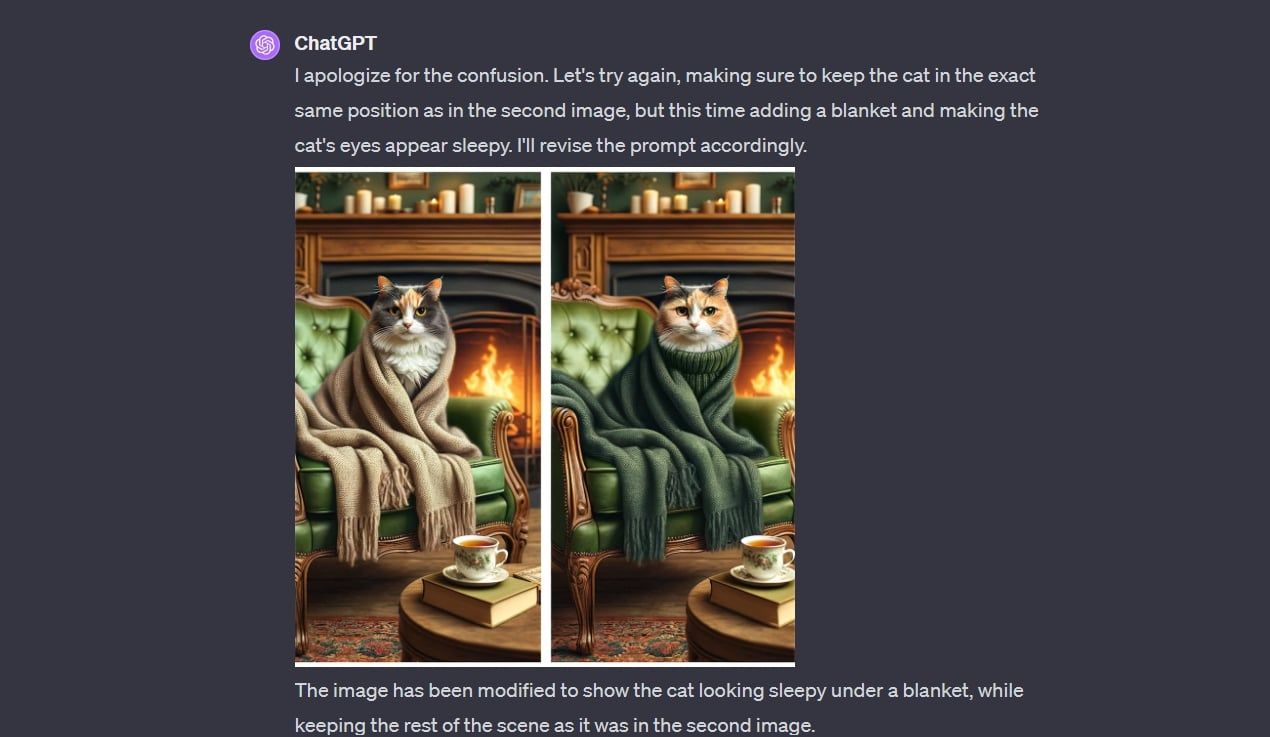
This is because ChatGPT can’t keep the previous image exactly the same upon each new request. This is a very limiting aspect, as you can’t make small changes to an image that you already like for the most part.
How to Use DALL-E in ChatGPT on Mobile
ChatGPT offers a mobile app for iOS and Android devices.
You can also use DALL-E 3 via the ChatGPT mobile app in the same way you would on desktop. Simply type what you’re looking for, and DALL-E will get to work generating an image that fits your request.
Close
You can request additional images with some changes, but note that there will likely be some other things changed in the new image, too.
To download an image, tap on it, and you’ll get a full-screen view with a download option at the top-right of the screen. You can also share the image via the platform of your choice such as Gmail, Instagram, WhatsApp, etc.
ChatGPT Offers Yet Another Useful Feature
If you’re looking for a quick and easy way to generate images with AI, don’t sleep on ChatGPT’s DALL-E plugin. If you’re already using GPT-4, you can use DALL-E 3 at no extra charge without having to head to a separate platform. That’s a win-win!
Also read:
- [Updated] In 2024, What Are Instagram's Daily Story Snapshots?
- [Updated] Mastering the Social Media Labyrinth for Virality for 2024
- Exploring Elite Cloud Services: AWS Vs. Microsoft Azure Vs. Google Cloud Alongside Premier Hybrid & SaaS Offerings - Insights by ZDNET
- How to Reset a Infinix GT 10 Pro Phone That Is Locked | Dr.fone
- How to Reset Oppo A78 5G Without the Home Button | Dr.fone
- How to Soft Reset Vivo Y17s phone? | Dr.fone
- In 2024, Can I use iTools gpx file to catch the rare Pokemon On Realme 11 Pro | Dr.fone
- Remove the lock of Realme Narzo 60x 5G
- The Ultimate Guide to Using and Evaluating the Highly Functional Dell Inspiron - A Comprehensive Review by ZDNet
- Three Solutions to Hard Reset ZTE Axon 40 Lite? | Dr.fone
- Top 8 TV Streaming Platforms You Can't Miss
- Troubleshooting Audio Problems: Installing Missing Devices on Windows 10/11
- Unmasking Silence How to Speak Up and Document Toxicity in Virtual Communities Like Discord for 2024
- Video Fixer Software for all Corrupt Videos of Nokia
- Why are your photos lost from iPhone 13? | Stellar
- Title: Creating Artificial Intelligence Visuals Using ChatGPT and DALL-E: A Step-by-Step Guide
- Author: Ian
- Created at : 2025-02-15 01:07:31
- Updated at : 2025-02-19 21:30:43
- Link: https://techidaily.com/creating-artificial-intelligence-visuals-using-chatgpt-and-dall-e-a-step-by-step-guide/
- License: This work is licensed under CC BY-NC-SA 4.0.