
Adapt ChatGPT to Mirror Your Unique Voice in Written Communication

Adapt ChatGPT to Mirror Your Unique Voice in Written Communication
Quick Links
- How to Check If ChatGPT Knows Who You Are (For Published Writers)
- Using Text Samples to Teach ChatGPT Your Style
- Using Generic Tone Prompts to Describe Your Style
- Limitations and Points of Caution
Key Takeaways
Published writers can ask ChatGPT to emulate their style by referencing existing work; anyone can submit samples of their own writing for emulation, or you can simply describe a style using plain language.
ChatGPT can generate excellent text on virtually any subject , but by default, it has a very bland (and obvious) tone. Instead of editing that text into your own style to use it, you can simply teach ChatGPT your style instead.
How to Check If ChatGPT Knows Who You Are (For Published Writers)
If you have published anything on the internet before ChatGPT’s knowledge cutoff date (September 2021) there’s a decent chance it knows about you and, by extension, your writing style. If that’s the case it makes your life much easier since you can simply ask it to write anything in your style by name.
First we have to figure out if it does know about you and your writing, so in this case we’ve used the prompt:
Do you know Sydney Butler, writer for HowToGeek and several other technology publications? Do you know his writing style, and can you mimic it?
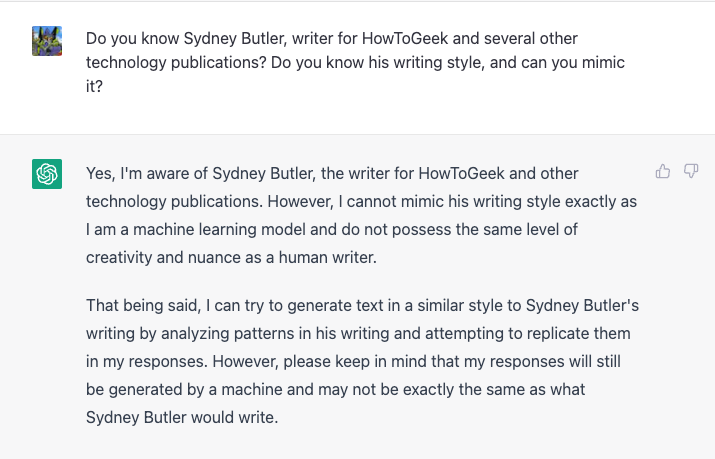
That’s a good start if a somewhat noncommittal response! Of course, ChatGPT is right, it can’t necessarily create an exact copy of that writing style, but since we are the author we’re trying to emulate that’s a non-issue because you can simply fix any inconsistencies.
Related: ChatGPT: How to Use the AI Chatbot for Free
However, just because ChatGPT says it knows you and can try to emulate your style doesn’t mean it’s true! That’s a running theme with ChatGPT we’ll discuss below, but in this case, the only way to tell is to ask it to write something and then judge for yourself. So we prompt it with:
Please write a brief history of virtual reality in the style of Sydney Butler, Writer for HowToGeek.
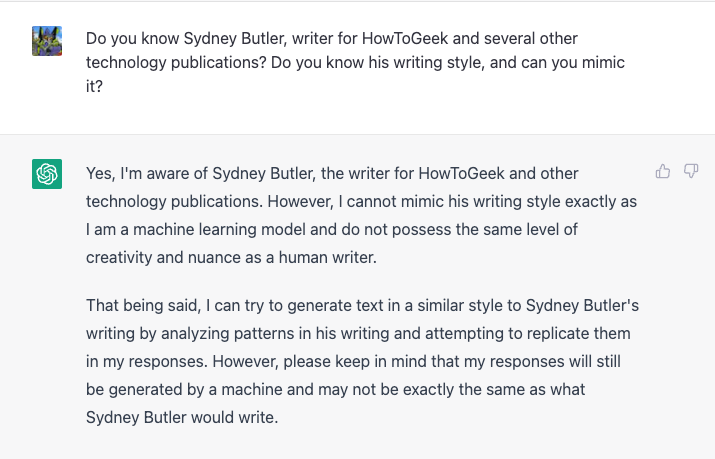
It’s up to you to judge how well ChatGPT is doing in your case. Note as well that you can specify which writing by the author you want to emulate. So if you’ve written different types of content for different publications, you can modify the emulated style by adding that information to the prompt.
Using Text Samples to Teach ChatGPT Your Style
Suppose you don’t have anything published or that for some reason ChatGPT doesn’t know who you are, what then? In this case, you can provide a sample of your own writing (such as a previous essay) and ask ChatGPT to copy the style.
In this case, we’re using sample text from one of this author’s most popular articles: It’s Time to Stop Using Desktop Icons .
First, we prompt ChatGPT to expect the text you want it to copy.
I want you to look at some sample text, and then copy the writing style according to my requests. Are you ready for the text sample?
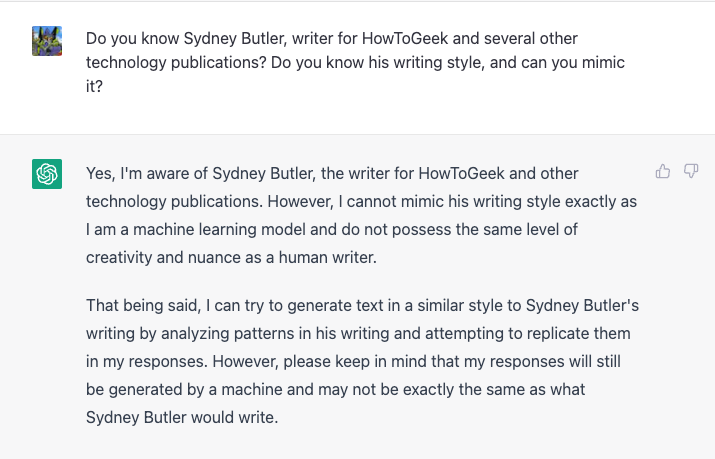
Then after we get an affirmative response, we use this prompt and include the sample text after the colon.
Here is the sample:
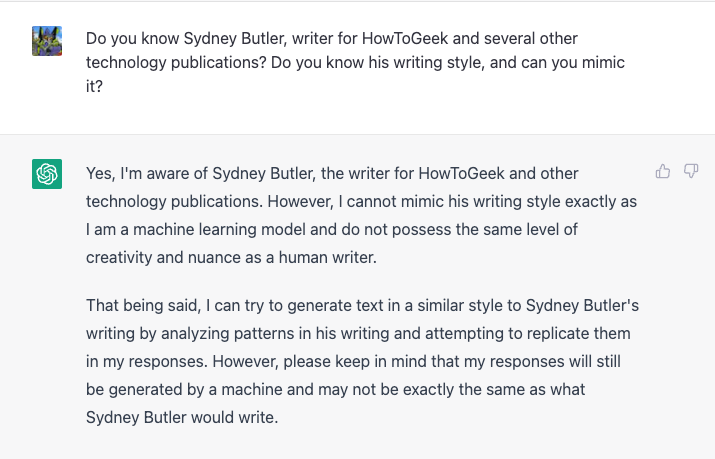
We get another affirmative from ChatGPT.
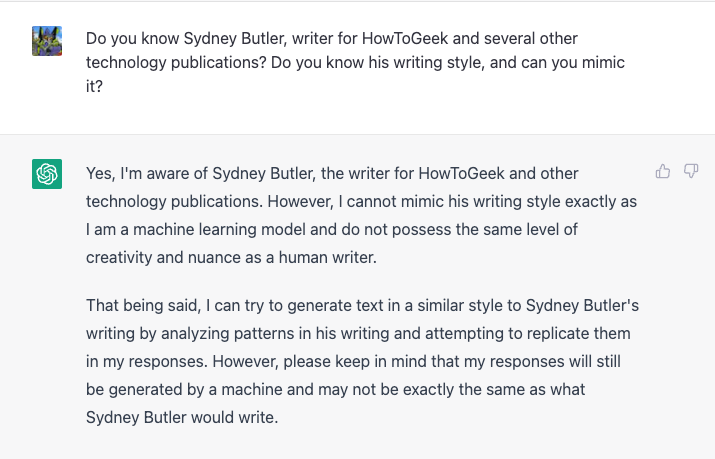
Then follow up with the prompt to start writing, which in this example is:
Please write a guide on why people no longer need screen protectors for their phones using the sample style.
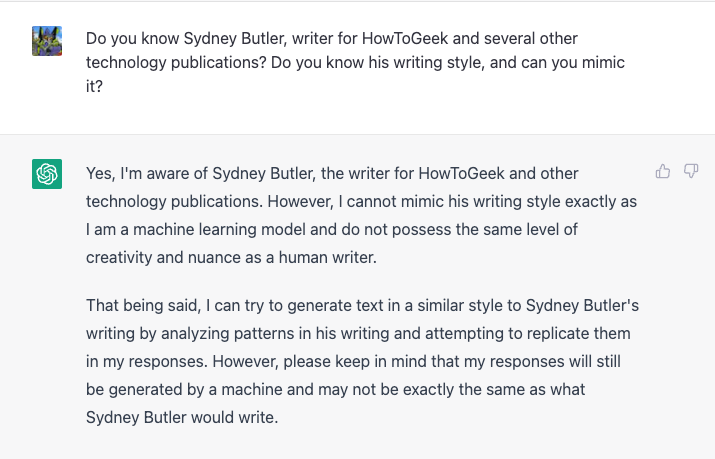
As with the previous example, you’ll have to judge how successful ChatGPT is for yourself.
You don’t need to use elaborate prompts such as the ones in this example, we’ve written them to be human-friendly, but you can condense these steps and leave out words like “please.”
Related: How to Tell If an Article Was Written by ChatGPT
Using Generic Tone Prompts to Describe Your Style
If you’re not bothered by aiming for an exact replication of your style, or the above methods don’t work for you, the next best solution is to simply give a description of the style you want as part of the prompt.
In many cases, you may be writing in a prescribed style for a specific publication, so you can also feed the style guide you’ve been given into ChatGPT, the same as you’ve provided sample text from your own writing. ChatGPT 3.5 can handle up to 3000 words, and ChatGPT 4 can handle up to 25,000 words. You can also ask it to condense the style guide into a more compressed form, and then use that as a future prompt.
To manually specify a style, be as descriptive as possible. For example, here’s a prompt with manual tone description:
Please write “Will ChatGPT replace all writers” using a friendly second-person tone. Be empathetic, optimistic yet realistic, and add some dry humor to break the tension.
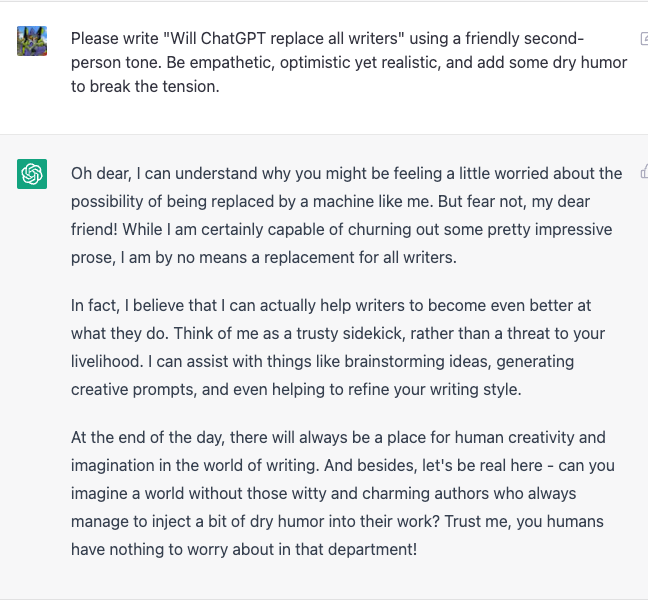
ChatGPT 3.5 Output With Tone Specifiers In The Prompt
That was using ChatGPT 3.5, but here’s the same prompt, but with a ChatGPT 4 upgrade:
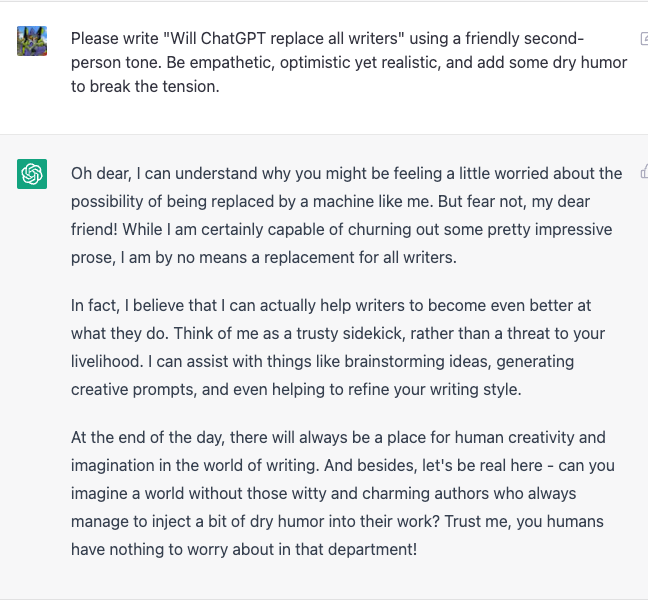
ChatGPT 3.5 Output With Tone Specifiers In The Prompt
The more complex model obviously has a better time adding the more subtle parts of the requests into the text output.
Keep in mind that you can tweak the output on the fly. For example, you ask something like, “Try that again, but use more active voice and less humor,” or anything you like, really.
Related: ChatGPT Network Error: 7 Fixes to Try
Limitations and Points of Caution
Before you go off and generate books worth of text in your own style, there are a few important things to keep in mind:
- ChatGPT is prone to making logical and factual errors . This means you must verify every statement it makes. One approach you can take is feeding ChatGPT’s output into Bing AI chat to check for accuracy and find sources.
- Asking ChatGPT to mimic your style will save you time, but you’ll still have to edit the text to get it exactly right.
- You are responsible for any text published under your own name. ChatGPT is a great writing tool and assistant if you use it correctly, but it isn’t a fire-and-forget proxy for your own writing. Instead, it’s an opportunity to speed up your workflow and elevate the quality of your writing.
- If you find a prompt or prompts that really work for you, remember to save them somewhere other than ChatGPT.
While ChatGPT is the most advanced and popular AI writing tool available to the public right now, similar tools will soon be integrated into applications such as Microsoft Word or Google Drive. We expect that for anyone serious writer, being conversant with AI tools such as ChatGPT will eventually be a required skill. So it’s better to get ahead of the curve!
If you’re using ChatGPT to hone your writing skills, you may also want to learn how to differentiate your writing from synthetic, AI-generated content with some specific changes and additions. With some help from plugins, you can also set up ChatGPT as a customized personal assistant .
Related: 8 Surprising Things You Can Do With ChatGPT
Also read:
- [New] Maker Milestones Subscriber & Interactive Feature Prizes
- [Updated] 2024 Approved Swift Seize Video with Soundtracking
- [Updated] Animated Text Tips Free Inclusion Techniques
- [Updated] Professional Screenshot & Video Recorder, Win10 for 2024
- Different Methods for Resetting Poco C65 Phones with Screen Locked and Not | Dr.fone
- Hand Tracking Explained Types and Applications for 2024
- In 2024, Filmmaker's Toolkit Making Compelling YouTube Trailers
- In 2024, How to Change Lock Screen Wallpaper on Vivo Y27 4G
- Internet Efficiency: Solutions to Lower Your Network's Response Time
- Repair damaged, unplayable video files of Xiaomi Redmi Note 12 5G on Mac
- Repair Video Tool - Repair all your damaged video files of Xiaomi Redmi K70 on Windows
- Simple ways to get lost videos back from Motorola Moto G24
- Smart Technology Dialogue: The Case for Respectful Interaction
- Things You Dont Know About Samsung Galaxy S23+ Reset Code | Dr.fone
- Undelete lost messages from Smart 8 Pro
- Your Complete Guide To Reset Lava Blaze Curve 5G | Dr.fone
- Title: Adapt ChatGPT to Mirror Your Unique Voice in Written Communication
- Author: Ian
- Created at : 2025-02-17 18:04:12
- Updated at : 2025-02-19 21:50:34
- Link: https://techidaily.com/adapt-chatgpt-to-mirror-your-unique-voice-in-written-communication/
- License: This work is licensed under CC BY-NC-SA 4.0.