
What Are Random Password Generators? Discover Their Purpose & Usage Tips for Enhanced Online Security

What Are Random Password Generators? Discover Their Purpose & Usage Tips for Enhanced Online Security

As cyber security becomes more and more critical, your passwords is one of the most important way to protect your personal information from cyber attack. Keeping all your passwords in mind has been a big challenge. Not to mention the frequency to change your passwords every now and then.
To better avoid security breaches, you should strengthen your passwords by making them unique, strong and unpredictable. With that being said, a random password generator is necessary.
This post introduces this three parts:
- What is the random password generator
- Is the random password generator secure
- How to use a random password generator
1. What is the random password generator
While you’re looking for a good password manager, you may be wondering: what is the random password generator? Why do I need to use it?

A password random generator is a software or program that randomly generates passwords for your account in various software and websites. So it saves your time and patience to manually change your every password from time to time, and you can have the new passwords composed of a string of various letters, numbers, and symbols.
Someone may be wondering: I can change these passwords using these random characters by myself, so why bother? As a matter of fact, you can manually change all your passwords, but it’s sometimes hard to memorize all the complicated passwords, and sometimes you’ll get confused easily by the different passwords.
With the random password generator, you can change your passwords automatically and easily. Sometimes you can even customize your password settings to meet your needs. All you need to do is to remember your password to the password manager.
2. Is the random password generator secure
While choosing a random password manager for yourself, what you most concern is the security problem. It’s never sure whether the company of the password generator will know your new password or not. These companies uses the HTTPS communication protocol that many secure sites do, but it may not be as secure as the bank-level.
So while choosing your password manager or password generator, you should pay attention to the security issue and better choose one with great reputation.

3. How to use a random password generator
There are various password manager online, and the instructions to use the random password generating feature vary from developers to developers. So we won’t cover all here, and will take Dashlane as an example.
WithDashlane , you’ll log into websites automatically and fill long web forms with a single click. You’ll only need to remember your Dashlane Master Password and Dashlane does the rest. You’ll never need to remember of type another password again. Best of all, Dashlane is completely secure and easy to use.
1)Download and install Dashlane in your device (PC, Mac, Android, and iOS devices supported).

Launch Dashlane, and select your password.
ClickTools on the upper left corner, then selectPassword Generator .
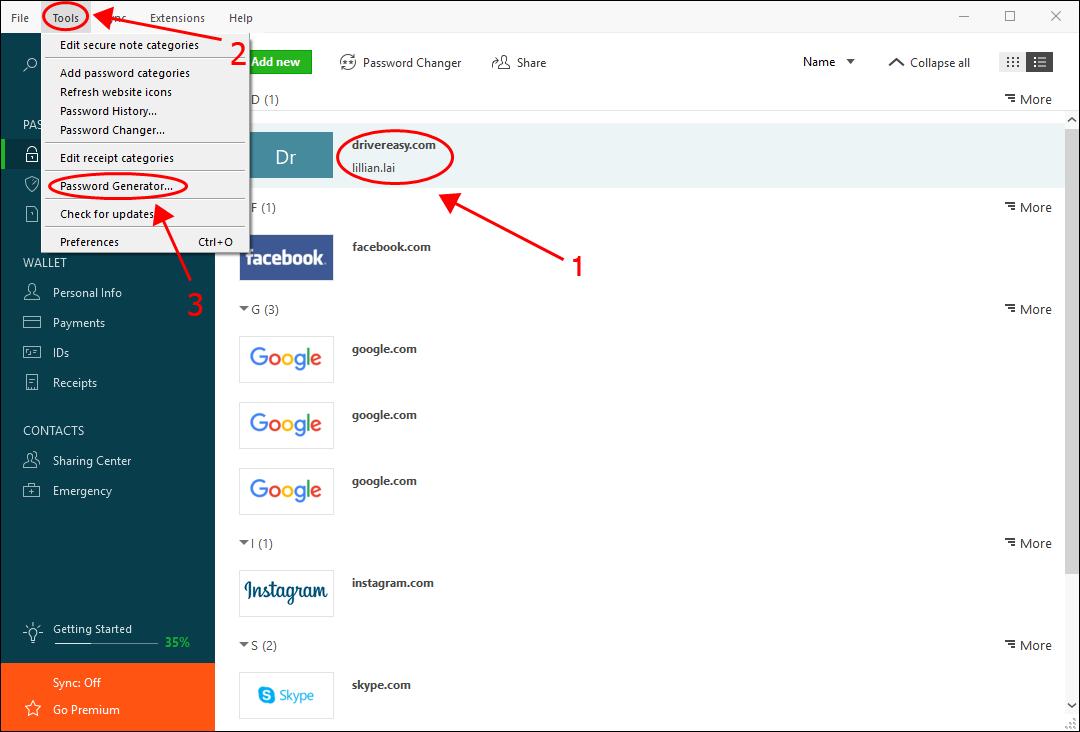
- Then you’ll be able to customize your new password by selecting the passwordlength ,Letters ,pronounceable ,Use mixed case letters ,Digits ,Symbols , andAvoid ambiguous characters .
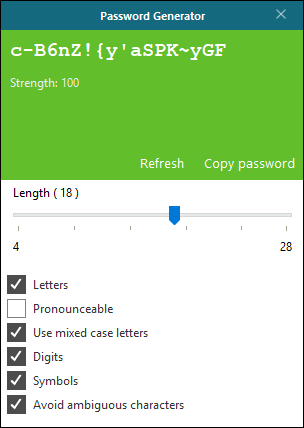
- Once finish, clickCopy password to paste your new password.
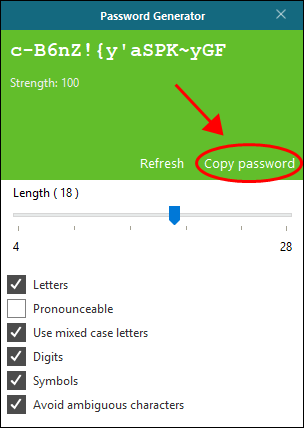
That’s it. Hope you can learn something about the Random Password Generator in this post. If you have a question, feel free to leave a comment below and let us know.
Also read:
- 2024 Approved Simplifying Slides with Vimeo Video Integration Tutorial
- Best Free MPEG Video Concatenation Software for 2024
- Elevate Your Social Media Game 3 Techniques to Enhance Video Captions on IG for 2024
- Evasion Techniques for Common Marketplace Cons in Facebook Trade
- How to Reset Samsung Galaxy A14 4G Without the Home Button | Dr.fone
- In 2024, Spinning Stars Olympic Ice Celebrations
- Remove Lock Screen without Password(Note 50)
- Ripifica WMA Ai Formati AIFF Senza Costi Con Movavi: Guida Rapida
- Samsung Galaxy S23 won’t play HEVC H.265 media, how to fix?
- Smart 7 HD Tutorial - Bypass Lock Screen,Security Password Pin,Fingerprint,Pattern
- Step-by-Step Guide: Overcoming 0X80070652 Windows Update Errors Easily
- Wireless Link: Integrating PlayStation VR Into Your PC Gaming Setup
- Your Complete Guide To Reset Honor Play 7T | Dr.fone
- Title: What Are Random Password Generators? Discover Their Purpose & Usage Tips for Enhanced Online Security
- Author: Ian
- Created at : 2024-10-08 18:40:43
- Updated at : 2024-10-11 23:40:04
- Link: https://techidaily.com/1723808332581-what-are-random-password-generators-discover-their-purpose-and-usage-tips-for-enhanced-online-security/
- License: This work is licensed under CC BY-NC-SA 4.0.